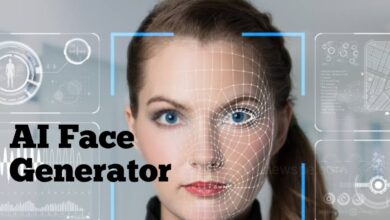5 Secret WhatsApp Tips And Tricks

WhatsApp is one of the most using messaging app that let their users to chat , share media, contact, location,send money etc. Along with your phone, you can also use WhatsApp in your desktop and laptop. In this article you are going to know about 5 secret whatsApp tips and tricks.
1.Find who you talk the most.
If you want to know the favorite person you might talk the most. It might not be who you think. Then there is the way to find the person you send the most messages and how much storage each person takes up among other things. First open your WhatsApp. Click on 3 dot menu present on top right corner. Here you can see the option settings. Click on settings. In settings click on the option storage and data. Here you can find a option manage storage. Click on manage storage. After clicking you will see a list of contacts. In this you can see top to bottom in order of which using the most storage.
2.Save the data allowance.
If you have limited data and don’t want your WhatsApp to consume more data then with this WhatsApp trick now you can customize your WhatsApp. When your media is allowed to download as well as you can customize your calls use as little data as possible. First open your WhatsApp. Click on 3 dot menu present on top right corner. Click on settings. Then comes to the storage and data. Here you can see the first option use less data for calls. Turn on that option. Below you can see media-auto download. In this you have 3 option like when using mobile data, when connected on Wi-Fi and when roaming. You can switch to Wi-Fi only for each option to save your data. Below that you have option media-upload quality. Here You can choose the quality of media files to be sent. In this you can see photo upload quality. Here you can turn on the data saver option.
3.Hide the blue tick in message.
If someone send you a message. After you seen a message blue tick appears in sender side message that means sender know that the receiver means you already seen the message. Sometimes those blue ticks can get you in a trouble. Especially when you don’t want to reply instantly but already seen the message and the person sent you the message sees that you have read their message. You can now turn that off with this WhatsApp trick. But if you turn that off you can also won’t get read receipts for your message either. To know this trick first open your WhatsApp. Click on 3 dot menu present on right side top corner. Go to the settings. Here you can click on account and privacy. In Account and privacy you can see the option read receipts. Turn off that read receipts. After turning off you won’t be able to send or receive read receipts. Another way if you read the message in notification then also sender won’t get the blue ticks.
4.You can send public message privately through broadcasting.
If you want to send a particular message to the multiple people at once in WhatsApp then you have to send it by creating a broadcasting list. You can use this broadcast list feature to send a message to several person in your contacts at one time and that broadcast list is saved and you don’t need to select them each time First open your WhatsApp. Click on 3 dot menu present on top right corner. Here you can see the option new broadcast. Click on new broadcast, after that it can open in to your contact lists. Here you can select the contacts you want to add. After selecting tap on check mark, then your broadcast list will be create. When you send a message to the broadcast list it will sent to all the recipient that you choose to broadcast. Recipient receives there message as the normal message.
5.Quickly you can delete all the photos, videos, messages, GIFs or stickers from a particular chat.
If you want to delete all the messages, photos, videos contacts, location, voice message, documents, GIFs, sticker of one chat, then its possible with this WhatsApp tricks. Before you have delete all message of a chat but leaves all the media files. But with this trick you can delete all of this so quickly. Also you can selectively delete the files. For this first you have to open your WhatsApp. Click on 3 dot menu present on right side top right corner. Then click on settings. Then comes to storage and data. Click on manage storage. Here you can select contacts. Tick the boxes next to what you want to delete that is photos or videos. Tap on bin icon to delete. You can also sort the files those are taking more space. In top right corner you can see 3 horizontal line. Click on that and you can see the option sort by newest, oldest and largest. Click on any one option and delete what you want.
Humbly Request To All Visitors!
If you found above both downloading link expired or broken then please must inform admin.