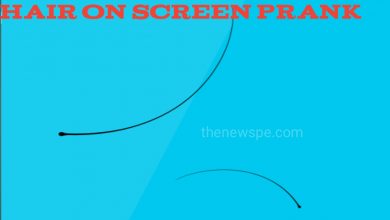7 Ways To Get Back Your Permanently Deleted Photos Of iPhone, 2023

Photos are the beautiful memories we can save in our phones. To optimize your iPhone storage, delete some unnecessary photos is the nice idea but sometimes you may accidentally deleted any photo that is valuable to you and to restore that photo you might search for some effective ways. If you are using an iPhone and mistakenly deleted some important photos and to recover those photos, you are looking for some effective ways then go through this article. In this article you are going to know the ways to recover deleted photos from your iPhone and also recover permanently deleted photos without any backup.
1. Using Recently Deleted Recover Deleted Photos on iPhone
You can recover your photos that you were accidentally deleted from your iPhone using the Recently Deleted option in the Photos app. This is the one of the easiest way to retrieve your deleted photos. But in this method you can only recover the photo/video within 30 days of its deletion. After 30 days photos will permanently deleted from your iPhone or iPad.
- To recover your deleted photos open the Photos app of your iPhone. In bottom there is the Album tab, tap on that.
- Scroll down and in Utilities section see the option Recently Deleted, tap on that.
- If you’re using iOS 16 or iPadOS 16 (or newer), then you need to unlock the Recently Deleted Album using Face ID or Touch ID because it is set to be locked by default.
- After that in Recently Deleted Album, you can tap Select and choose the photos & videos that you want to recover.
- From the right bottom, you can choose recover and confirm it by tapping on Recover Photo option. Your recovered photos & videos will be get back to your photo library again.
2. Using iCloud Recover Permanently Deleted Photos On iPhone
If you are accidentally deleted your important photos and want to retrieve it from Recently Deleted but unfortunately after 30 days photos are permanently deleted from Recently Deleted album. In this case you can recover your deleted photos from iCloud backup. But there are some limitations and drawbacks are there in this method.
There must be iCloud backup saved before deletion of photos. After recover photos from iCloud, you will first have to factory reset your iPhone and when you factory reset, you will lose all your iPhone data saved on that device after the last backup. So first check your iPhone’s last iCloud backup before recover the deleted photos.
Check iCloud Backup Date
- To check your last iCloud backup date , first you have to open your iPhone Settings and at the top of the screen, you can see your name , tap on that.
- After that tap on iCloud, then iCloud Backup and check the last backup date.
- If the last backup date is before you deleted photos, then you can retrieve those photos using the iCloud backup method.
Reset Your iPhone
- To reset your iPhone, you can open Settings, go to the General option. Here click on Transfer or Reset iPhone.
- After that tap on Erase All Content & Settings and click on Continue to wipe off your iPhone.
- Then enter your iPhone’s passcode when prompted.
Restore from iCloud Backup
- While setting up your iPhone, select the option Restore from iCloud Backup.
- After that enter your Apple ID and password and follow the the on-screen instructions. Choose the backup file and tap on continue and go with the instructions. After this your iPhone will restore restore media, messages, and other files from the backup.
3. Using Finder Recover Permanently Deleted Photos On iPhone
If you have been using a Mac to back up your iPhone, then using Finder you can easily recover the photos that you have deleted unintentionally on your iPhone, from that backup. Although using this method you can easily backup your deleted photos but it comes with some limitations also.
In this method you can not only restore photos but you have to restore the entire backup. Another drawback is you can’t preview the backup, that means the files you wanted to recover is there on backup file or not, you can’t be sure.
- To recover your deleted photos using Finder, first you have to open Finder on your Mac.
- Through USB Cable next connect your iPhone to the Mac.
- From sidebar of Finder, you can click on your iPhone and a pop up will appear, from that choose “Trust”. you need to enter your iPhone’s passcode if promoted. Then on right side see the option Restore Backup, click on that.
- Browse through the available backups and the version you want you can choose and then select the Restore option.
4. Using iTunes Recover Permanently Deleted Photos On iPhone
You can also recover your Permanently Deleted Photos on iPhone, if you have backed up your photos using iTunes. Using this method you can easily recover your deleted photos.
- To recover your deleted photos first you have to connect your iPhone to the computer by using a compatible USB cable.
- After that on your computer open the iTunes app and on top left corner of iTunes app you can see the iPhone icon, click on that.
- Next, from the sidebar, you can click on Summary tab. Here from backup section, you can click the Restore Backup button.
- Browse through the available backups and the version you want you can choose and then select the Restore option. This process may take some time but you have to make sure that your pc and iPhone must be connected through out.
- Once the backup done, your iPhone will automatically restart and you will be asked to enter your Apple ID password to sign in.
5. Using Third-party Cloud Storage Services Like Google Photos Recover Permanently Deleted Photos On iPhone
If you want to recover your permanently deleted photos from iPhone, then you can also use the third-party cloud storage services like Google Photos, OneDrive, or Dropbox.
If you want to use Google Photos to recover your permanently deleted photos, then you have to turned on Backup in Google Photos. If you have unintentionally deleted your photos from Photos app and also from Recently Deleted folder from your iPhone, the backed-up photos and videos are still remain in Google Photos.
If you also delete files from Google Photos app, it is still there in trash in side Google Photos before it permanently deleted for up to 60 days. But you should keep turn on your Backup option in Google Photos and you have to make sure the backup is complete. If the backup is not complete, then the the photos or videos you deleted them from your iPhone are also deleted from Google Photos.
- To recover your permanently deleted photos, first you have to open your Google Photos app and go to the Photos tab.
- In photos tab select the photo or video that you want to restore. If you want to restore multiple photos or videos, then you have to touch and hold on one item then choose others one by one to select.
- After that tap the option “Save to device” and the photos are saved on the camera roll of your iPhone.
6. Using Messaging Apps Like WhatsApp Retrieve Permanently Deleted Photos On iPhone
Recover Permanently Deleted iPhone Photos using Messaging Apps is another way to get back your important photos. Messaging app like WhatsApp, Messenger, and others have become another important part of our daily life. Through this messaging app you all have share your photos or videos to others. If you share your photos with anyone with these messaging app then also you can recover it, even if you deleted it from your phone after sent it. After your deletion from these messaging app, it is still remains on the app’s servers. You may get back your photos but might not recover in original quality because there is a chance the app compresses the images.
7. Without Backup Restore Permanently Deleted Photos on iPhone
If you have deleted your photos accidentally on your iPhone and that are not even backed up or not available in the “Recently Deleted” folder, still you can get back those deleted photos. Because the deleted files are remain in your iPhone untill other files override them and in this time is most important. So you have to recover those deleted photos as soon as possible.
There are various paid photo recovery software are available in the market. One of those software is iMyFone D-Back. This is the trusted and most popular iCloud data recovery software with more than 54 million downloads. In this you can recover your deleted photos, videos, messages WhatsApp, and 18+ other data types in every possible scenario.
Humbly Request To All Visitors!
If you found above both downloading link expired or broken then please must inform admin.