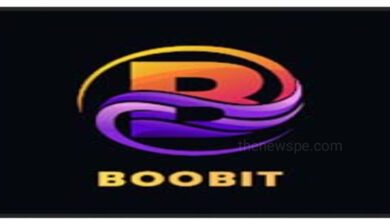Microsoft Launcher Apk | Bring Your PC To Your Android Phone 2022

Microsoft Launcher is like a digital bridge between Android phones and Microsoft PCs. This Launcher real time syncs the users phone into PC. So that you can switch between phone and PC seamlessly. You can switch between phone and PC while editing a document. Also you can directly send photos to your PC screen from your phone’s camera. You can turn your android phone into a handy mirror of your PC by using this Launcher.
If you want to personalize your Android device and start organized then download the Microsoft Launcher application to your phone. This app provides you a new homescreen experience to your android device and that empowers you to do more productive on your phone. Android gives their users to more freedom than the iphone. In iphone, it won’t allow the customization of their “launcher” function but android launcher give you the opportunity to customize your homescreen and it can be overlaid with something else.
In early October, Microsoft quietly reboot its old pet projects and rolling it out to new users. This version of Microsoft Launcher has been rebuilt on new codebase, to make new features. Microsoft Launcher is highly customizable. You can organize everything on your android phone, you can easily view your calendar, to do lists and many more. In this app users are able to overlay their Android launcher with Microsoft-centric interface.
What does Microsoft Launcher do
Microsoft Launcher for mobile giving you synchronized and simple access to reminders, calendar appointments, and files. It can also provide a timeline of events including, important news and messages. You can easily access to your shared documents. Microsoft Launcher allow user to click a photo on their phone and instantly it can appear on their PC with its image feature.
Microsoft Launcher make new features with this new version, including dark mode, personalized news, fluent animation, improved load time, better battery performance and less memory use. This Launcher might replaces feed widgets that containing weather, containing news, recent contacts etc. with your latest Microsoft account activity, that you have on your standard android homescreen.
You can link this Launcher to your PC and continue what you are doing in your computer. When you are in office you can click on “continue on PC” button and instantly you can pick up where you left. It is super handy for when you’re working on the go. You can also set your file to “continue later” and also add your documents or files to both your device’s action centers. So when you are next in your pc, you wont forget to pick it up. You can open your file in your PC by tapping a file on your Microsoft Launcher home screen.
Microsoft Launcher is familiar to Windows 10. It has the ability to pin contacts to the main screen. You can access to the full details of the contacts and also able to call them right from the Launcher interface. Microsoft Launcher for Android is also highly customizable. It gives freedom to the users to personalize their phones. Just like Windows 10 you can choose from Fluent Design themes. In this Launcher you can change app icons and conceal apps that you don’t want anyone to see. It also includes a Bing-powered design feature. A striking wallpapers that refresh daily.
Download Microsoft Launcher Apk file click on the Download button below.
| App Name | Microsoft Launcher(Apk) |
|---|---|
| Updated | Aug 4, 2022 |
| Current Version | 6.220602.0.1054520 |
| Requires Android | 5.1 and up |
| Offered By | Microsoft Corporation |

Humbly Request To All Visitors!
If you found above both downloading link expired or broken then please must inform admin.