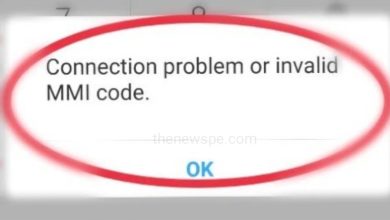Delete Facebook Posts Accidentally? How to Recover it

If you ever delete a Facebook post and wanted to get it back but you don’t know how to restore it, then you are in the right place. If you have deleted a Facebook post accidentally or you just deleted it knowingly but now you have regretted for doing that and wished you could get it back, then go through this article. In this article you are going to know, how you can easily recover you deleted Facebook posts.
Facebook is one of the mostly used and trending social media app. Worldwide millions of users are using this Facebook application. Using this social media platform people are share their story, their thoughts, videos etc. with their friends or family or with the world. Apart from this, Facebook offers the options like shopping, traveling, dining and many more. Facebook is more than a social media platform.
What Happens When You Delete a Facebook Post?
When you delete a post on Facebook either by accidentally or knowingly, it doesn’t disappear from the platform immediately, actually it’s moved to a hidden folder, that is called Trash. When a Facebook Post deleted by the user, Facebook keeps that deleted posts in Trash folder for 30 days before permanently deleting them. That means if you deleted any post and want to recover that post again, then with in 30 days you can recover that post from your Trash folder. Because after 30 days that post will be permanently deleted by Facebook and you won’t be able to recover that.
How to Recover Deleted Facebook Posts
You can recover deleted Facebook posts from Trash folder on both the Facebook App and on the Facebook website.
Recover Deleted Facebook Posts on Facebook App
- Open your Facebook app on your smartphone and top left corner you will see your image, tap on that to go to your profile.
- Open your profile and in top right corner you will see the 3 dot menu click on that and your Profile Settings will open.
- In Profile Settings, select the option Archive. Tap to open it.
- On Archive page, tap on the Trash option with a dustbin logo and find the post that you want to recover.
- When you get your desired post that you want recover, you will see three dot beside that post, tap on that and select the option Restore to profile. After that that deleted post will be restore again.
Recover Deleted Posts on the Facebook Website
Like the process of recovering deleted posts on android Facebook App, recover from Facebook website is also similar although the icon placement might differ.
- Open your web browser and go to the website Facebook.com.
- After that go to your profile and click on the three dot menu and select the option Archive.
- On the left side bar you will see the option Trash, click on that to open it and Find the post that you want to recover.
- Click on the three dot besides the post three dot, then select Restore to profile and deleted post will be restored.
Can’t Find Your Post in the Trash Folder?
When you deleted any Facebook post, then Facebook will keep that for 30 days in a Trash folder. But not every deleted post ends up in the Trash folder. If you delete an individual photo, then going to the Trash folder, it will delete permanently. For example if you posted multiple photos as one post and you deleted the one photo among them, then that single photo will deleted permanently. However, if you were deleted the whole post, then the post would enter the Trash folder.
Or the other reason may be the deleted post has been there in Trash folder was longer than 30 days. Because Facebook keep the deleted post in Trash folder for 30 days, after that Facebook permanently deletes posts from the Trash folder. So, if you are looking for your deleted post in Trash folder after 30 days, then it won’t be there.
Archive Facebook Posts
If you don’t want your Facebook post gone permanently after deleting it, then try not to delete it instead of Archive it.
Difference Between Deleting and Archiving a Facebook Post
You should know that the difference between deleting and archiving a Facebook post.
When you delete a Facebook post, it will move to your trash folder from Facebook profile, where it stays for 30 days before it’s deleted permanently. But Archiving a Facebook post means that is hidden from your profile page and sent to your archive folder. Your post will be stay there in archive folder until you have unarchive it or delete it.