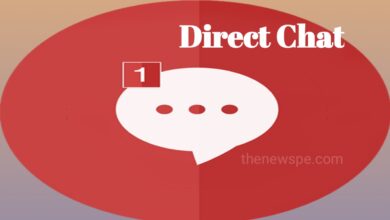How to Use Meta AI Image Generator on Mobile?

If you want to looking for a AI tool that can create unique images according to your imagination, then use the Meta AI image generator and it can create unique image best on your text description for you.
Meta AI image generator is an inovative tool developed by Meta platform. It is utilizes the advanced technology learning algorithms to generate images based on text prompt or description provided by you. You can input detail description or prompt for the images that you want to generate and the Meta AI image generator creates the image for you. You can use Meta AI image generator either on Meta platform like facebook, messenger, instagram whatsapp or Meta AI website.
- To generate images using a Meta AI image imagine, first open the web browser on your mobile and type imagine.meta.com on browser address bar and enter. You can also search Meta AI image generator on Google.
- The Meta AI image generator website will open. If you are not logged in before, you need to login first, using your Facebook account or email address.
- To login, first click on Login to Generate. You can login either using facebook instagram or email address.
- After login to Meta AI image generator you are on the home screen of the website.
- You will see input text box at the left side of the screen. You need to describe what type of image you want to generate.
- Give the detail desyif possible, so that it can help AI to understand what you want.
- After adding a image description, click on the Generate button.
- Meta Al image generator will now generate different images based on your text prompt.
- You can view and download them into your device.
- To download the image, tap on the three dots on the top right corner of the image to download the image
Humbly Request To All Visitors!
If you found above both downloading link expired or broken then please must inform admin.