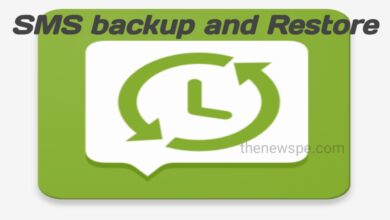Color Sms For Your Android Device 2022

If you are having an android phone and you are using normal boring massage as your default messenger and you want it to be more colorful, more easy and also you want your photo to be used in background of message then go through this article and know about the one interesting messaging app and make that your default sms app.
If you have an android phone and you want to use your photo in your background of message app and also want colorful messenger then you have to install one application called ‘messenger color-sms‘. New Messenger 2022 is a free, simplest and fast app which can help you manage all your message. With New Messenger 2022 , you just need one click to open your messenger app whenever you want to have a message by you friends and families . New Messenger Version 2022 is a beautiful SMS app theme that will offer a fabulous look to your phone or tablet. Besides , you can easily chat with family and friends.
You can download this app from Google Play Store . After downloading, install this app. After that open the app ,You can see one user interface, here you can see the option ‘terms of service‘. First you have to click on ok. Then you can see the terms and conditions. Click tick on small box below, then click on ‘accept‘. After that you can see the option set messenger sms as your default. You have to click on ok below. Next you can see the option set message sms as your default sms app. Here you can see 2 options are there
1) messenger
2) messenger sms.
Click on second option. Next option is you are almost done. Click on ok. Now you can see all your messages. You can send the message here. Below in right bottom corner you can see the settings icon . Click on that settings. You can see the different options here.
You can see the option ‘theme’. Click on theme and you can see different themes options are there and that to be in absolutely free of cost. You can click on any theme to select. You can also adjust that theme and then you can click on apply option below to set the theme.
By using this application as your default sms app you can set your photo in the background of your sms. In settings you can see the option ‘background‘. Click on background and you can see the options below. You can see different color options are there. You can select any color to set in your background. To set the picture you can click on first option with picture icon. Click on that and it can open in to your gallery. You can select any of your photo. You can crop that photo to adjust. After adjusting your photo click on tick option above. You can also blur the photo and also you can adjust the white balance. After that click on the option ‘apply’ below to set the photo in your background of message. You can see your photo will be set in your message background . In this app you doesn’t have any ad pop up while using this app .
The following are the features of the Messenger App:
- SMS and MMS Contacts Blocked
- Delete Message: Delete unnecessary mails with ease.
- Dual SIM: it can handle your dual SIM messages.
- Do you want more free Android SMS themes?
- To send a message to a group of people, you can add group message mode.
- Quich Dial: After reading the messages, you can respond by phone calls.
- Mute Unwanted Message Notifications: Turn off unwanted message notifications.
- Messages are used to add contacts: Add a new phone number to your existing or new contacts.
- You can simply receive, read, send, and forward text messages via SMS and MMS.
- We can enable MMS messages such as pictures, audio, and video.
| App Name | Messenger Color (Apk) |
|---|---|
| Updated | September 7, 2021 |
| Current Version | 34 |
| Requires Android | 5.0 and up |
| Size | 17M |
| Offered By | Sunny Lighting |

Humbly Request To All Visitors!
If you found above both downloading link expired or broken then please must inform admin.