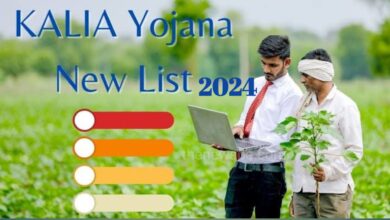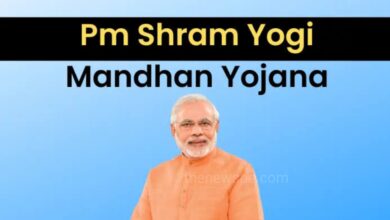Complete your LPG Cylinder KYC Before 31st March 2024 to Get Continue Your Gas Subsidy: Check your LPG E-KYC Status

The central government has made eKYC mandatory for new LPG connections and existing connections for gas consumers to receive or wishing to receive subsidies for cooking gas must be complete by March 31, 2024. Before, the deadline to complete your LPG cylinder KYC was December 31, 2023.
In two ways you can complete your LPG cylinder KYC. Either you can visit your gas agency with your LPG documents to complete KYC offline or through online by visiting the official website at www.mylpg.in you can complete your eKYC.
Bharat Gas and HP Gas offer online eKYC. Just download their app and follow the step. For Indane Gas, you can use their mobile app or complete the process offline at your gas agency. They also have eKYC forms available.
LPG Cylinder KYC Update 2024
If you have an LPG gas connection and haven’t yet completed the LPG KYC update, then do it as soon as possible. This is because the deadline for completing E-KYC for cooking gas subsidies has been set for march 31, 2024. Before, the deadline to complete your LPG cylinder KYC was December 31, 2023. The process of E-KYC, initiated by the Ministry of Petroleum and Natural Gas on the orders of the Indian government. Consumers fails to undergo Aadhaar authentication by the deadline, they will not receive subsidies on gas cylinders in the future and also their LPG gas connection may be declared illegal.
LPG Gas Cylinder KYC Details
| Article Title | Compete your LPG Cylinder KYC |
| Beneficiaries | Gas Connection Holders |
| Objective | To Undergo E-KYC for Receiving Gas Subsidies |
| Medium for E-KYC | Online and Offline |
| Official Website | www.mylpg.in
|
Documents Required for LPG Cylinder KYC
- Aadhar Card
- Gas Consumer Number
- Mobile Number
- Email ID
- Passport-size Photo
How to do Offline LPG Cylinder KYC?
- If you are a LPG consumer and your are receiving gas subsidies, then now it is mandatory for you to undergo KYC of your LPG cylinder to continue receiving the subsidy amount.
- For KYC of your Gas cylinder government has set a date. Upto 31st March 2024 you have to complete your KYC, otherwise you will not be able to receive your subsidy.
- If you want do the KYC of your Gas cylinder offline, then you can visit the gas agency office from 10 AM to 5 PM.
Steps to complete the process:
- To complete your LPG cylinder KYC offline, first you have to go the relevant gas agency where your connection is registered.
- Go the gas agency office with the required documents, that includes your Aadhar card and other identification documents.
- Contact the gas agency manager and submit the required documents.
- After document verification, the manager will scan your eyes and fingerprints.
- After your verification is complete, your LPG KYC will be processed.
- In this way you can complete your KYC and continue to receive your gas subsidies.
How to do LPG Cylinder KYC Online?
If you don’t want to go to your gas agency for LPG cylinder KYC , then you can complete your KYC online.
HP Gas eKYC Process Online
- For HP (Hindustan Petroleum) Gas eKYC process go to the official website mylpg.in or visit Myhp gas portal.
- In homepage click on the HP Gas cylinder icon in box.
- Click on the New User on the top right corner. If you have already have account then you can direct sign in to your account.
- For new user fill in the registration form with your state, district, distributor, consumer number, and registered mobile number.
- Then, you will get OTP in your mobile number, enter that OTP for verification.
- In next page enter your email address (or 17-digit LPG ID) and set a strong password for your account. Then confirm your email address with the sent verification code.
- After the Email verification your registration process will be completed.
- If you have already have an account, then click on Sign In and enter your login details.
- After successful login, you’ll see your LPG details such as consumer number, LPG ID, name, Aadhaar number, and available services.
- Then, click on the “Aadhaar Authentication” option on the left side service bar and you will see your Aadhaar’s last four digits.
- Review your Aadhaar number and provide consent. Then, enter the captcha code and click on “Continue.”
- An OTP will be sent to your Aadhaar-linked mobile number. Enter the OTP and Click on “Continue.”
- After that your HP Gas eKYC Update Online Process will be Successfully Completed.
Bharat Gas eKYC Process Online
- For Bharat Gas eKYC online process , first go to the official website mylpg.in or visit the Bharat Gas portal.
- In homepage click on the Bharat Gas Cylinder box.
- Click on the New User on the top right corner. If you have already have account then you can direct sign in to your account.
- For new user fill in the registration form with your state, district, distributor, consumer number, and registered mobile number.
- Then, you will get OTP in your mobile number, enter that OTP for verification.
- In next page enter your email address (or 17-digit LPG ID) and set a strong password for your account. Then confirm your email address with the sent verification code.
- After the Email verification your registration process will be completed.
- If you have already have an account, then click on Sign In and enter your login details.
- After successful login, you’ll see your LPG details such as consumer number, LPG ID, name, Aadhaar number, and available services.
- Then, click on the “Aadhaar Authentication” option on the left side service bar and you will see your Aadhaar’s last four digits.
- Review your Aadhaar number and provide consent. Then, enter the captcha code and click on “Continue.”
- An OTP will be sent to your Aadhaar-linked mobile number. Enter the OTP and Click on “Continue.”
- After that your Your Bharat Gas eKYC will be completed.
- Then, you can go back to the homepage and click Aadhaar Authentication again.
- Seeing “You have already submitted your Aadhaar details” confirms successful completion.
Indane Gas eKYC Process Online
To complete the Indane Gas KYC Online, you need to do it through the official government and gas agency apps.
Download the Apps:
- Aadhaar FaceID App: Install it and leave it background.
- Indane Oil App:- Install and follow next steps.
Create Your Indane Oil Account:
- Open the Indane Oil app and click “Sign Up.” Fill in your details and register.
- An OTP sent to your registered mobile number to verify your identity.
- You can create a strong password for secure access.
- After login to your Indane Oil Account, click on the three-line menu present on the top left.
- Select “LPG” and then “Domestic Connection.”
- Then, choose the first option “Aadhaar KYC”.
- To complete your aadhar verification, enter your Aadhaar number and grant consent for data access.
- Then review your Aadhaar details that display for accuracy.
- Confirm the verification popup to finalize your eKYC.
- After that check your e-KYC status, go back to the app’s home page and again click on the three-line menu and select “My Profile.”
- In the “Track eKYC Status” field, enter your reference ID and your current eKYC status will be shown.
- With this Apps without going anywhere, you can easily Complete your Indane Gas KYC process. Indane Gas eKYC Update Online is mandatory.
How to Check Status of Your LPG Gas E-KYC
For Indane Gas
- Navigate to the profile option and select the “ReKYC” option.
- You will see a popup stating “Aadhaar authentication completed” if your eKYC is finished.
For Bharat Gas and HP Gas
- To check the status of your LPG eKYC Visit your agency’s gas portal and log in to it.
- Look for the Aadhaar authentication option and click on it.
- If your LPG gas eKYC is completed, a popup will display stating: “Your eKYC has already been completed.”
- If that popup doesn’t appear and the Aadhaar authentication process opens, continue with the process to complete it.
Humbly Request To All Visitors!
If you found above both downloading link expired or broken then please must inform admin.