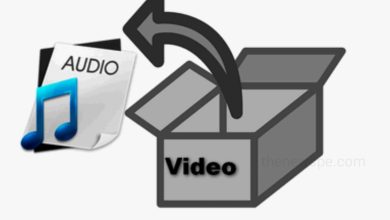“Connection Problem or Invalid MMI Code” Error on Android : How to Fix it
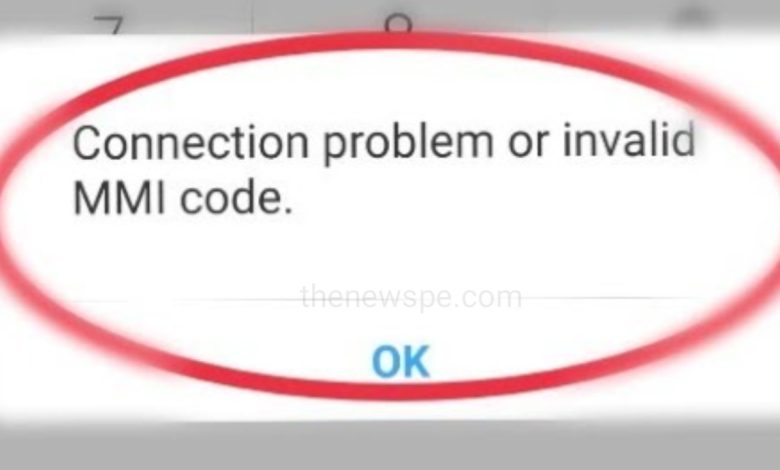
If you are an android user and you are getting a pop-up error message having “Connection problem or invalid MMI code” on your android phone, then it must be highly frustrated. Until solve this issue, this error can stop you from make certain calls and send some text messages. If you are facing this issue on your android phone, then go through this article and get back your android device the way it used to be before, that is a stable and error-free connection. In this article you are going to know the possible causes of the connection problem along with how to get rid of this problem.
What are MMI Codes?
MMI codes or Man-Machine-Interface codes are useful when you want to access information about your Android phone or enable or disable certain features. MMI codes are the android phone codes that contain characters like hashtag (#) or asterisk (*) in them.
What is Connection Problem or Invalid MMI Code?
A connection problem or invalid MMI code is the number one issue that Android users face. This error generally happens when you are trying to send an MMI code like ‘#’ and ”. For example, when you enter the code on your dial having a ‘#’ and ”, while checking your account balance or as a prefix code before a mobile number these pop-up error massage show up.
This Connection Problem or Invalid MMI Code” error may be happened due to so many reasons, either due to a network glitch, SIM card malfunction, a misbehaving app or others.
How to Fix Connection Problem or Invalid MMI Code
Reboot your Phone
You just simply turn off your android phone and reboot again, see if this fix the error. This method may be look simple but sometimes you will get rid of the invalid MMI code error with the help of this method.
Check Your Network
You could have getting this Connection Problem or Invalid MMI Code error due to network issues on your android phone. You can just try to turning off and on your SIM card.
Go to your phone’s Settings and select the option Connections. In connection select the option SIM manager. Here, you will see Your SIM option. Next to your SIM, you will see the Toggle option. Turn off the toggle and wait for a couple of minutes, and again turn on the toggle.
Enable and Disable Airplane Mode
Due to a temporary network mishap, their might be a chances your Android device having this “Connection Problem or Invalid MMI Code” error. By refreshing your network connections by enabling and disabling Airplane mode could fix this error.
Go to the Settings of your android phone, then select connection and toggle on the Airplane mode. You can also choose the aeroplane icon from above by dragging your screen and tap on it. Wait for a couple of minutes and again click on aeroplane mode to disable it.
Reset Network Settings
If you still get the MMI codes error message, try to consider resetting your Android phone’s network settings. But before reset, one thing you should know that resetting your network settings will remove paired devices, Wi-Fi passwords and data limits along with other network values.