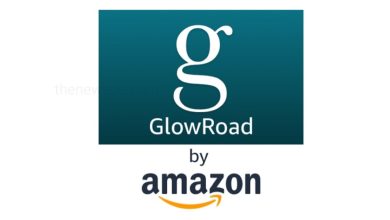Different Ways To Download Instagram Videos

Some Instagram videos are too good to watch just once. But to watch it later, if you want to download it, then you might have run into some issues. If you want you can save the video with in the Instagram app itself but it will not work if you can use it in a marketing deck, incorporate into a supercut or you can not watch without an internet connection. In this article you are going to know about some ways to download the Instagram videos. But as long as you are not using some other creators work as your own personal use after downloading or sharing it then it’s ok. So always credit the Instagram account you took that video from, and make it clear that it is not your own original content but someone else.
Go through this article and knows the different ways like using screen recorder or using any website or third party apps to download any kind of video content from Instagram such as Instagram Reels, Instagram Video and Instagram Stories. If you choose screen recorder option then you can also download Instagram Live videos.
You can save an Instagram video to the camera roll on your phone. There are different ways are there to save Instagram videos, Whether you are using an iPhone, an Android, or others. If you want you can also email them in to your computer.
Use Screen Recording To Manually Captured An Instagram Video
If you want to download an Instagram video manually then you can add screen recording to your quick settings on both iPhones and Android devices because you can not take a screenshot of a video. You can click on record and let the video play out. If you are an iPhone user then you can see a red bar across the top of the screen that means your screen recording is going on.
Screen recording is very simple but to ensure a clean capture you need to focus on some parts like your volume, any notification during recording, crop unnecessary part, end up on your Instagram page etc.
Set your volume
If you want to record any video on Instagram that means you have to play the whole video with full phone screen. That time anything you were doing in your phone will also captured in that video. Unless you want to show that you’re cranking up a song, set your volume before start recording.
Do not disturb
Even after you have perfected your settings there is a chance of unexpected pop up. There is a chance of any personal text message or any notification you may be received and to get rid of that problem during screen recording you should keep your interface clean by set your phone on do not disturb.
Clip and crop
Either you are going to record the Instagram video for professional context or personal, no one wants to see the unnecessary things in the video like your phone battery, what carrier you use or even your video that starts with the “screen recording” pop-up and ends with your Instagram homepage. No one likes to see all this thing in your video. So you can trim or crop the unnecessary information after your screen recording is done , so that people can see the actual content.
Watch and rewatch
Screen recording is not a perfect method so you can face some problems during recording and the things go wrong also. So perfect your recording you have to watch that before and after to make sure you have correctly captured that video.
Download Instagram Video Using A Website Like Save Insta
If you want to download an Instagram video in to your phone without installing any extra app then their is some website are also there, that can allowed you to download the video from Instagram. Sites like Save Insta can help you to download Instagram videos. To download the Instagram video open your Instagram and open a video that you want to save. In top right corner of the video you can see the 3 dots are there , you can tap on the 3 dots and copy the link to the post. In your browser you can open this Save Insta site and paste the link in to the site. After that you can save the video in to your device.
Download Instagram Video Using An App
If you are looking for a third party app other than screen recording or website to download the Instagram video, then here are the 4 best apps for your phone to download video from Instagram.
1. Repost: For Instagram
Repost is one of the most popular app to download Instagram video or image. Using this app you can easily repost an Instagram image or video from one account to another and also save the video on to your device. But you can not remove the watermark in its free version. You have to pay for premium version to remove the watermark.
2. Reposter for Instagram (iOS only)
Reposter for Instagram is a lightweight app that can allows you to download the Instagram videos without having any watermarks. There is no paid option, though, which might mean less reliable updates.
3. InsTake
InsTake another app that you can use to download Instagram videos easily. This app is available for both Android and iOS. Without upgrading to paid option you can download the Instagram video using this app.
4. InstaGet (Android only)
InstaGet is a simple and straightforward app to download an Instagram video. This app is only available for android users only. You can repost and download Instagram video directly.