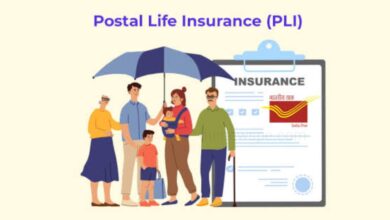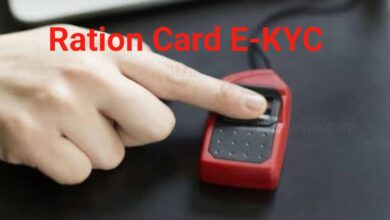Digital Ration Card : How to Download Ration Card Online

If your Ration Card is missing or damage or if you have applied for new Ration Card but you only get the Ration Card number, then to get your Digital Ration Card online. Download your Ration Card online through the Department of Food and Public Distribution. Go through this article and know the complete process to download the Digital Ration Card.
Department of Food and Public Distribution has comes to an update and after that update now you can download your digital Ration Card and it doesn’t matter you from which state. Just like the Ration Card you will get all the benefits through this Digital Ration Card.
How to Download Digital Ration Card?
- To download Digital Ration Card, first open your web browser on mobile or desktop and go to the National Food Security Portal at nfsa.gov.in .
- At the homepage, above the screen you will see the Ration Card option and when you tap on it, a drop-down menu will open.
- From menu select the option ‘Ration Card Details on State Portals’ and a page will open, where you can see all the States and Union Territories (UT) under the option of ‘Ration Card/ Beneficiaries Under NFSA’. You can download every states Digital Ration Card from here.
- When you choose your State or UT from the list you will be redirected to your State or UT Ration Card Portal. There will be some differences in every State and UT Ration Card download process.
- You can select your State option from the list and it will redirect to your State Portal, where you can get the option to download your Ration Card.
In any case, if your State website will not open or you will not able to download your State Digital Ration Card, then you can use another method to download your Digital Ration Card.
Download your Ration Card Through Digilocker
- First open your browser and enter the website digilocker.gov.in .
- Open the website and on right side of the screen you will see the Sign up option, click on that and a new sign up page will open.
- Here, you have to enter your full name, DOB, select gender, enter your mobile number, Email id (optional) and set a 6 digit Pin. Then, click on Submit and your account will be created.
- After you have login to your account, in right side of the screen you will see the Sign in option. Click on sign in , enter your mobile number and tap on Next.
- Then, enter your 6 digit pin that you have created and click on Sign in. An OTP will be sent to your given number.
- Enter your OTP and then click on Submit and you have successfully logged in to your Digilocker account.
- In left side of the screen you will see the option ‘Search Documents’, click on that.
- In search document page you will see ‘Search Documents’ box, you can type and search Ration Card. You can also directly click on Ration Card option below.
- When you click on Ration Card, all the States will show up. You just have to select your State.
- Then, enter your Ration Card number and other details as per different states and click on ‘Get Download’ and your Ration Card details will be show up, from here you can download your Digital Ration Card.
Humbly Request To All Visitors!
If you found above both downloading link expired or broken then please must inform admin.