What Is Google Lens And How You Can Use It In Your Smartphone
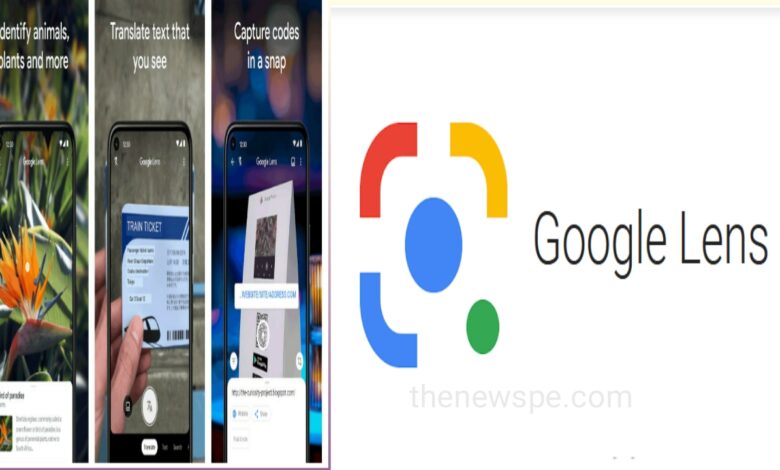
Google Lens is like a search engine for the real world. With Artificial Intelligence(AI) technology it can identify text and objects both within images and in a live view from your phone’s camera, and lets you know about and interact with those elements in all sorts of interesting ways.
Google Lens is an AI-powered technology that uses your smartphone camera and deep machine learning. Google Lens not only detect an object , but can understand it . It can give you the option to scan, translate the text , shopping and more.
When Google pixel phone was launched, that time this Google Lens was the exclusive feature of that phone. Google announced its Google Lens feature on 2017 and it was the biggest announcement by Google. But Since then, Google Lens has come to the most of the Android devices. If your android device Does not have it then don’t worry you can also download this app from Google Play Store.
What Is Google Lens?
You can enables Google Lens in your phone or you can install it to your phone. Using your phone camera, if you point at something like any plant or flower and ask the Google assistant about that plant or flower you pointing at, then you will not only getting the answer- the information about that plant or flower but you will also get some suggestions based on that plant or flower.
You can also use Google Lens to take picture of SSID sticker on back side of Wi-Fi router and your phone will automatically connect to that Wi-Fi and you don’t need to read the password and typing it to your phone.
Google Lens also recognize the restaurants, café, hotels, bars too. With a pop-up window it can show you the address, opening times, menu and also reviews.
Google Lens had the ability to recognize everyday objects through scanning using your smartphone camera. It can recognize your hand and also suggest the emoji of thumbs up. But if you point your hand at drink then it will try to figure out what is that and suggest the whole range of drinks. If you tap to any suggestions then it will show you about the drinks like what is that, how to make that and so on. Lens is fast and cleaver but it is not always accurate.
If you want identify any bird or plant or flowers then you find this Google Lens is more useful. You can find out what you are planting, about the name and details about bird, know the benefits of plants, their biological name and many more.
Features
Translate:
With Google Lens you can also translate the text. You can point your phone camera at text and with Google Translate plugging in, you can see the live translate of text . This feature can also work on offline.
Smart Text Selection:
You can also select any particular text by highlight them using this Google Lens. For this you can point your phone’s camera at text, within Google Lens highlight that text, then copy text and use on your phone. You can use this feature to copy a Wi-Fi password through scanning and paste it to your Wi-Fi login screen.
Smart Text search:
You can also highlight any text and directly search that text in Google. If you need to look for any word meaning then you can use this feature for instance.
Shopping:
If you see any dress or saree or any object while shopping, through Google Lens you can scan that dress or object and Google Lens will identify that dress and similar article about that dress. You can pick any item you can think of and accessing shopping and also see the reviews of that item.
Search around you:
Using Google Lens you can point your smartphone camera around you and the Google Lens will detect and identify the things around you like the landmark or the food type including the recipes.
How does Google Lens work ?
Google has a standalone app on Android for Google Lens if you want to get straight into the features. You can access Google Lens through a whole range of other methods, as detailed below.
How Do You Use It ?
You can get the same experience whichever approach you take . In Google assistant you can tap on the Lens icon and you will get the same view that you get directly on Google Lens app.
Google Photos
Google Lens can identify the buildings, can identify the landmarks with in Google photos. It can for presenting users with the directions and opening hours. It can also be able to give you the information about famous work of art like painting of Mona Lisa.
You can see the Google Lens icon in your Google photos. When you open your Google photos, in the bottom of the window you can see the icon of Google Lens. when you tap on the icon you can see the scanning of your picture and Google will show you the suggestions.
Camera app
In some of the Android phones Google Lens has been been directly added to their device’s own camera app. Usually you can find it on the More option but it will differ in different companies of smartphone and their user interface.
On the iPhone
If you are having an iPhone and want to access Google Lens then you can get it through the Google app. This app covers a range of Google services which are native on Android devices. You can install this app and directly head to the Google Lens section. You need to grant permission for it to access your iPhone camera and after that you can get all the features of Google Lens.
If you’re an Android user then you can access the app. It can also available on iPhone or iPad. But their is also some exceptions like phone that banned from Google services such as phones by Huawei. You can checked on Google Play if you can get this app or not.
Download Google Lens Apk file click on the Download button below.
| App Name | Google Lens (Apk) |
|---|---|
| Updated | May 19, 2022 |
| Current Version | Varies with device |
| Requires Android | 6.0 and up |
| Size | 1.13MB |
| Offered By | Google LLC |

Humbly Request To All Visitors!
If you found above both downloading link expired or broken then please must inform admin.




