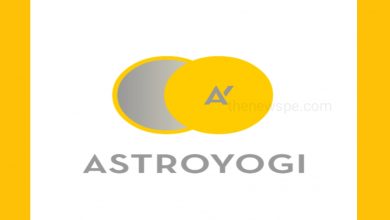Google Play Store Now Update Its Sharing Option 2022.

Google Play Store updates its sharing option Nearby Share. Over a year Google has been working hard on Nearby sharing. This Nearby feature of Google was debuted in 2020. It’s allowing android users to share files, contacts and more with Nearby android devices.
Until now this feature had not been a considerable addition to the OS. But now you can finally share entire apps through this Nearby sharing with near by users. Also you can updates between devices thanks to the Google Play Store.
To enjoy this feature you need to be on Google Play Store version 24.0 or newer. This Nearby Share works almost like AirDrop on iOS devices.
Nearby Share is the handy option to share things like files, contacts and others from one device to other without connecting them. But you should keep in mind that every app not support this Nearby Share. Paid application also not available.
How To Initiate App Share Feature On Google Play Store
To get started first you have to open Google Play Store. After that click on the 3 line menu present on the top corner. Then click on the ‘My Apps And Games’. Here you can see a handful of tabs along with the top, here you can see the option ‘Share’. If you are not able to see the Share tab, then you have to wait for some minutes because it can take some time to enable this feature after update.
If you click on the ‘Share’ tab, below you can see the option ‘share apps with Nearby Share’. Here below you can see 2 options either ‘Send’ or ‘Receive’. Either you can send or receive a particular apps. But before you choose any option you have to give the Play Store to access your location and this helps to determine which devices are your nearby for the sharing.
If you click on send you can see the lists of android apps you can send but not all apps are able to sent. Like you are unable to share Stadia app because it has off limits content, paid apps, Sideloaded app or the not publically available apps in Play Store also you can not able to share with nearby device.
After chosen your apps, it may be one or more you have to look for the receiving device. Either you can send to your family, friends phone or your own second device you can send. It can sent who has pressed the Receive button.
After choose the Receiver, they will receive a pairing request. On both device it will be shown the pairing code for your safety and ensure that no one be able to hijacked your sharing session.
After pairing is done , sharing between the devices will begin and it’s transfer rate is better than many home internet connection. After completed the downloads, the recipient need to click on the install button. If one app is transfer then you can click on install. If more than one app is there ,then you have to click on install for each app or you can click on install all and they are ready to enjoy their apps. After click on ‘Disconnect’ button by either sender or recipient, devices are disconnected, otherwise devices are still connected after sharing.
Humbly Request To All Visitors!
If you found above both downloading link expired or broken then please must inform admin.