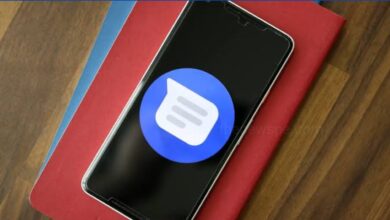How to Activate Call Forwarding on Airtel? Check Call Forwarding Status on Airtel

Whether you’re busy in a meeting, travelling, or you have in a poor network coverage area, call forwarding on your prepaid or postpaid SIM card ensures you never miss important calls. If you are an Airtel user and want to activate call forwarding on your Airtel number, then go through this article know how you can activate and deactivate call forwarding on Airtel.
What Is Call Forwarding?
Call forwarding is a feature on your mobile phone is designed to ensure that you never miss important calls, even when you are not able to answer them directly on your primary device. Call forwarding feature is allows you to redirect incoming calls from your primary number to an another specified number of your choice. This feature is so helpful when your phone is switched off or you are in a poor network coverage area, or if you are engaged in another task. You can divert your calls to an alternative number and call forwarding can ensures that you remain accessible to callers despite of your physical location or device status.
How To Activate Call Forwarding on Airtel?
If you are an Airtel user, and want to activate call forwarding on your number, then you can easily do that.
- Open the phone app on your device and go to the dialer.
- Dial *21 followed by the number you want to forward your calls to. If forwarding to an international number don’t forget to include the country code.
- Then, press the call button to dial the call.
- You can then wait for a confirmation message or tone indicating that call forwarding has been successfully activated.
- Once the call forwarding activated, all the incoming calls to your Airtel number will be redirected to the specified forwarded number, ensuring you never miss important communication.
How To Deactivate Call Forwarding on Airtel?
- To disable the call forwarding on your Airtel number open the phone app on your device and go to the dialer.
- Dial ##21# and press the call button and the deactivation command will be send.
- Wait for a confirmation message or tone indicating that call forwarding has been successfully deactivated.
- Once call forwarding disabled, you will be received incoming calls on your primary device as usual and your Airtel number will no longer be forwarded.
How To Check Call Forwarding Status on Airtel?
You can also verify the status of call forwarding on your Airtel number to ensure that your calls are being directed as intended.
- Open the phone app on your device and go to the dialer.
- Open dialer, dial *#21# and press the call button. That can initiate the status check.
- You will receive a message of current status of call forwarding on your Airtel number confirming that if the call forwarding is active or deactivated.
Humbly Request To All Visitors!
If you found above both downloading link expired or broken then please must inform admin.