unique tricks
How to Block Ads on Android Phone Without Using any App?

Advertisement
If you want to block unwanted ads on your Android apps like display Ads, pop-up Ads and all kind of Ads, then go through this article and block ads on your android phone without using any third-party apps.
Pop-up ads on Android phones are like unexpected guests, they can suddenly appear on your screen, covering up your screen. These ads can be so annoying because they interrupt what you are doing and can be hard to get rid of them. Ads can show up when you’re using an app or browsing the web. Ads on android are often try to get you to click on them to view more information or to download something.
How to Block Ads on Android?
1. Delete Advertising ID
- Open Settings of your Android phone.

- Scroll down and select Google to open it.

- In top you will see the two sections: Recommended and All Services section.Tap on All services section.
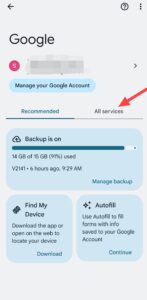
- Select the first option Ads.

- Then, select Delete Advertising ID.

- Confirm your decision by clicking on blue ‘Delete Advertising ID button’.

Advertisement
2. Change DNS to block Ads
- Open Settings of your Android phone.

- Go to Network and Internet.

- Then, select Private DNS.

- You can also direct search for DNS in Setting and then select from the search result Private DNS.

- Tap on Private DNS and a pop-up menu will appear and select Private DNS provider hostname.
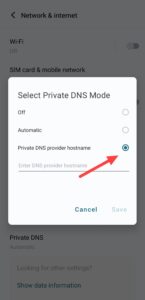
- Then, type dns.adguard.com on provided space.

- Atlast tap on Save.

Humbly Request To All Visitors!
If you found above both downloading link expired or broken then please must inform admin.
Advertisement




