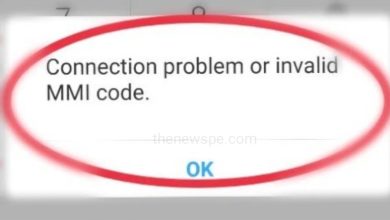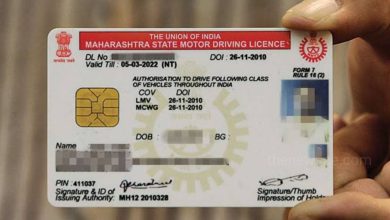How to Delete a Playlist on YouTube : Both as a Viewer & Creator

YouTube has lots of content that you can enjoy on your devices, but to get the best experience you have to organize the playlists first. You can bring all your favorite videos together on YouTube by creating a playlist. But sometimes things can get a bit messy when adding videos to them. Whether you are a content creator or just a regular YouTube viewer, deleting a playlist is simple and straightforward way.
How to Delete a Playlist on YouTube (As a Viewer)
As a casual YouTube Viewer, you can easily delete your created playlists from both your mobile and PC.
Delete YouTube Playlist on YouTube App
If you want to delete a YouTub playlist using the YouTube app on an Android or iOS device, then follow the below steps:
- To delete playlist on YouTube mobile app first open YouTube app on your Android or iOS device.
- At the top right corner of the YouTube mobile app, you will see your profile icon, tap on that and select your channel.
- Go to the Playlists and you will see besides each playlist three-dot menu is there.
- Tap on the three-dot menu beside the playlist that you want to delete and you will see a delete option, tap on that.
- When you tap on the delete option a confirmation message will appear, tap on delete again and that playlist will be deleted.
Delete YouTube Playlist Using Browser
Easily, with just a few clicks you can delete a playlist on YouTube using your PC.
- Open YouTube using your laptop or desktop browser.
- You will see a profile icon present at the top right corner of your screen, tap on it.
- In profile go to the Channel option, tap on it and you will see the playlist.
- Click on playlist and you will be able to see the lists of playlist that you have created.
- Go to the playlist that you want to delete. When you hover over that and three-dot menu will appear.
- When you click on the three-dot menu, 2 options you will see- Delete and Edit.
- You can click on Delete and that playlist will be deleted.
How to Delete YouTube Playlist (As a Creator)
As a content creator, you can delete a playlist as a viewer by taking the conventional route. However, you will invest a large portion of your energy with YouTube Studio as a YouTuber. Thus, knowing how to delete a playlist on YouTube Studio will prove to be useful. From both mobile and PC, you can do so.
How to Delete YouTube Playlist on YouTube app
- If you are a creater, then you are having your YouTube Studio app, open that on your Android or iOS device.
- From your YouTube Mobile homescreen, at the top right corner of your screen, you will see the profile icon, tap on that and here select the YouTube Studio option.
- If you are not installed YouTube Studio on your mobile, then automatically a small window will pop, where you can install the YouTube Studio.
- Once you are in YouTube Studio, you will see the Content section at the bottom panel, tap on that.
- Select the Playlists section and you will be able to see the lists of playlist that you have created.
- Tap on the one that you want to delete and in the topmost panel of your screen, you will see the edit icon, tap on that.
- Then, select the option Delete playlist and a confirmation message will appear, click on ok to delete and it.
How to Delete YouTube Playlist Using Browser
- To delete playlist, open YouTube on your desktop browser and at the top right corner of your screen, you will see the profile icon, click on that.
- From YouTube homepage, go to the YouTube Studio and from the left window panel, choose the option to visit the content section.
- Click on the Playlists section and you will see the lists of all created playlist.
- Besides the playlist you will see the three dot menu. Click on the three dot menu beside the playlist that you want to delete and you will see the Delete playlist option.
- Click on Delete playlist button a confirmation message will appear, tap on delete again and that playlist will be deleted.