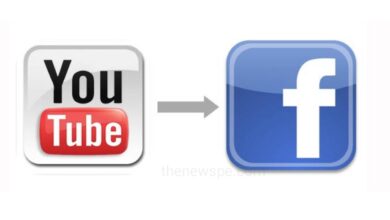How to Get Backup Codes on Instagram 2024?

Back-up codes on Instagram allows user to regain access to their Instagram account, in case they can not access their usual authentication methods such as their phone or authentication app.
How to Get Backup Codes on Instagram?
- Inorder to get the Backup codes, first open your Instagram app on your android or iPhone and go to your Instagram profile by clicking on the profile icon that present at the bottom right corner of the screen.
- Open your Instagram profile, then go to your Instagram settings by clicking on the three dot Settings Menu at the top right corner of the screen.
- When you get to the Settings, you will see the first option “Account Center”, tap to open it.
- Inorder to get the Backup codes, select the “Password and Security”, tap to open it and the password and security page will open. Here you will see the different options.
- Click on the “Two-factor-authentication option”.
- If you don’t have this Two-factor-authentication option enabled or turned on, you will have to enable it because you can’t generate the codes without this enabled.
The Backup codes are a security layers that work together with the Two-factor-authentication. So, if you don’t have it enabled just turn it on and you can continue to the next step.
- Then select your Instagram or Facebook account (incase your both accounts are linked) for which you need to get the Backup codes.
- If you want the Backup codes for your Instagram account, then tap on your Instagram account and then select the “Additional Method” here.
- In next screen, you will see your Back up Codes option under the Additional Method, tap to select it and your Backup codes are appeared.
- You can use this Backup codes only once and make sure you can keep these codes in a safe place.
- You can either write these codes or take a screenshot and keep that safe somewhere.
- If you need new codes, simply click on Get new codes option below the available codes and then Instagram will generate a new sets of codes that you can use to log in to your Instagram account.
You can use these codes if you don’t have access to your mobile phone or if you have a problem with getting the text message with verification code when you use the Two-factor-authentication. So, instead of 6 digit verification code, you can use one of these codes only once.
Humbly Request To All Visitors!
If you found above both downloading link expired or broken then please must inform admin.