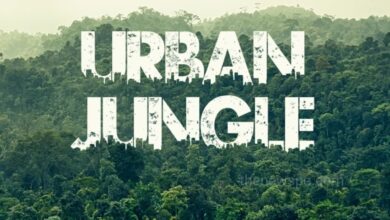How to Turn Off Quiet Mode on Instagram?(2024)

If you did not get your instagram notifications, then your Quiet Mode might be enabled. You have to turn off the Quiet Mode on instagram to get all your instagram notification.
How Social media can be distracting we all know that. Scrolling through Instagram is one the reason you have distracted the most. Other than scrolling through social media, constant ping of notifications can be the reason of your distraction. When you need some time to stay away from your phone for any assignment done in time or to complete online exam, but due to your Instagram notification you can be distracted for keeping an eye on that. No one wants to be miss out the latest news, gossips of your group chats and latest trends. But everyone need some undisturbed time to work or a good sleep and for that Instagram Quiet Mode is the best option.
Quiet Mode on instagram is a feature that allows you to temporarily mute notification from the app for specified time period. That helps to reduce interruption and distraction from notification, calls and messages. But it is not good to enable Quiet Mode always because you will not get your important instagram notification also. If you are not getting your instagram notification, then turn off the Quiet Mode. Go through this article and the know the process of turning off the Quiet Mode.
How to Turn Off Quiet Mode?
- First open your Instagram app on your mobile phone.
- Once you are on the instagram newsfeed, tap on your profile icon that present at the bottom right corner of the screen and your instagram profile will open.
- When your profile is open, below your profile picture you will see the Quiet Mode indication.
- Click on the three horizontal line Menu icon that present at the top right corner on your profile page.
- A Menu will open, scroll down the menu and locate the notification option, tap on it to access more Settings.
- Under the push notifications settings, you will find the Quiet Mode, tap on it to access it’s settings.
- Open the Quiet Mode setting and you just have to disable this option by toggle off the switch at the right side of the Quiet Mode option.
- A pop-up menu will appear, tap on the option Turn Off Quiet Mode to confirm your decision and Quiet Mode will turned off on your instagram account and you will be start receiving notifications of your instagram as usual.