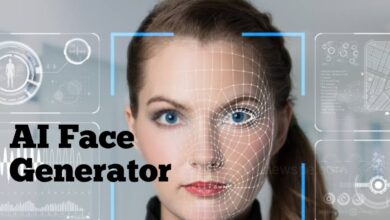How To Use LinkedIn Effectively To Get The Best Out Of It 2022

LinkedIn is the world’s largest professional social networking platform. You can use it to build connections in your profession and to stay in touch with colleagues. LinkedIn actually been around longer than the Facebook, Instagram, Twitter, Snapchat but it is more relevant now than ever. It is work as a tool for job searches and recruitment. Because LinkedIn hosts more than 600 million professional profiles, that means nearly an unlimited supply of network connections and job opportunities and it is the great way to stay up to date with your professional news along with enhance your professional reputation.
Along with world’s largest professional social networking platform LinkedIn is the one of the most influential social media networks with lots of potential contacts. From seeking a new job to maintaining your personal brand, these days LinkedIn is an important part of being a full-fledged professional in any industry. You can freely create a basic LinkedIn account but for premium account you have to pay and you get extra features. You have to pay more for the Sales Navigator and Recruiter packages.
You can use your LinkedIn account for personal, professional and organizational success by boost your profile, build awareness of your brand, recruit right people with the help of LinkedIn. You can keep in touch with business associates, clients, and co-workers by using this. Go through this article and know how to use your LinkedIn account effectively and get the best from it.
1. Complete Your LinkedIn Profile
First thing you have to do is to complete your Your profile because your profile is the powerful part of your personal brand. The profiles that rank as ‘complete’ only that profiles are find by the LinkedIn’s internal search algorithm and complete profile get 20 times more views than the incomplete profile. You can either set your profile in public mode or private mode. If you set your profile in private mode all the registered LinkedIn users will be able to view it but if you set it in public profile then it can be found by external search engines, that means those who are not registered with LinkedIn also able to see your profile.
Here are some important things you should remember to complete your profile.
First you have to add your good professional looking photo where you can look smart with a smile and zero distraction. To make your profile sparkle add a cover image to your profile, that can reflect your professionalism and personality. Next you have to mention your profession or industry and your location in your headline with in 120 character. You have 2000 characters to concise summary about you like who you are, what you do, if you are recruiter then what you have offer etc.
Next you have to add your current position to your profile and describe about the current position and be specific to that like details of your work and you have 2000 characters for that. You can also add history of your previous work, your education details, your skills or the area of expertise.
2. Connect With Other LinkedIn Users
With LinkedIn you can stay up to date with your profession, know about the latest developments in your field and also share the information with the others in your field. LinkedIn enables you to network with people with your profession and the professional organizations in your field. Those who have their own LinkedIn account you can connect with them. Either you can connect by inviting them or you can accept their invitation to connect with them. All the connection that you make to a list called My Network ,LinkedIn will save that. You can access your connections profile along with their publicly available connections and you can also connect with them by directly inviting them and it is the second-degree connections.
3. Start Your Conversation
Messaging facility of LinkedIn allows you to have real-time conversations with your connections after you have made your connections. Just like the messenger app the Active Status feature of LinkedIn tell you about which of your connections are online by looking at their profile picture. If you can see a green dot is present besides their profile picture that means that connection is online. With Smart Replies function you can keep your conversation quick and also productive by short and automated contextual response.
4. Give and Receive Recommendations and Endorsements
You can receive ‘recommendations’ From your connections for your profile, and offer ‘endorsements’ of your skills. You can also give them recommendation to your connections in return. The people you have worked with, you can ask them to write one for you and rather making general comments ask them to highlight the particular attributes or achievements that you have impressed them.
You can also get the endorsement of your skills that means the simple notifications confirming that you have a particular skill and you can also do that same in return.
5. Use LinkedIn Groups
To develop your professional network you can use the LinkedIn Groups by set up or joining them, where all LinkedIn members can discuss the ideas and share industry news and you can join the group conversation, ask any questions and also send messages to the members of that Groups but you can not do the self promotion in Groups. You can either search the groups and join or the find groups that you have already joined.
6. Create Engaging Content Especially for LinkedIn
Like other social networking sites you can post images, any text updates, you can even share posts of others, links to other sites and all the contents should be useful, informative to others and relevant to your professional connections.
You can also record or upload video along with built-in filters and stickers directly to LinkedIn from your device. LinkedIn also allows you to publish full articles, through its Publishing Platform.
7. Find New Hires and New Opportunities on LinkedIn
Using LinkedIn you can search for the people who have the specific skills and experience that you need on your team. The Advanced Search facility enables you to search by many different criteria like the location, company, industry, language etc. You can use LinkedIn to look for jobs also. A Premium Career account can search even more efficiently for job opportunities that match their preferences and skill set.
Download LinkedIn Apk file click on the Download button below.
| App Name | LinkedIn(Apk) |
|---|---|
| Updated | Sep 7, 2022 |
| Current Version | 4.1.731 |
| Requires Android | 8.0 and up |
| Offered By |

Humbly Request To All Visitors!
If you found above both downloading link expired or broken then please must inform admin.