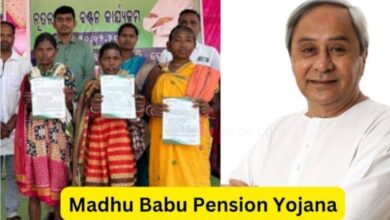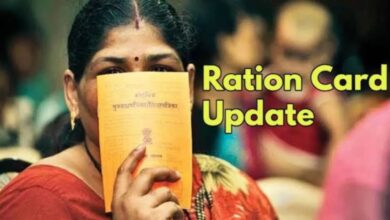Govt Scheme
How to Withdraw PF Online? Know Detail Process

Advertisement
If you are an employee and you were working in an company where your PF was deducted from your salary and you have retired from your service or left that job. Now you don’t have any job and you are unemployed from two months. In this situation you can withdraw your deposit amount completely from your PF account and to withdraw this PF amount you don’t need to go anywhere. Using your phone or computer through online you can withdraw your amount directly from your bank account.
Requirements of PF Withdrawal Online
- UAN
- Aadhar number must be linked and verified with UAN.
- The bank account where you want to receive the amount must be the same as the bank account registered with your Aadhar.
- Complete your KYC before submit a claim
Withdrawal Process of PF Online
Log in to your Account
- Open your browser and go to the https://unifiedportal-mem.epfindia.gov.in/memberinterface.
- Enter your UAN number, password, fill the Captcha code to sign in.
- After login, at right side of the screen you will see the Members Profile. You will see the details of the member such as UAN number, Name, DOB and Gender.
- Below the Members Profile, you will see Profile information, click on that and you will see the detail KYC information. To withdraw PF, KYC is mandatory. Update KYC is needed.
Check Service History
- In left top you will see the “View” option, click on that and a drop-down Menu will open.
- Click on the “Service History” where you will see your service details.
To withdraw your final PF, you have to check two things:
- All of your old Member id, the companies you have worked with should be transferred to your current Member id. If you were not transferred your old id in to the current Member id, then their will be chances to get problem to withdraw payment from old id.
- Second thing is that current member id, where you withdraw your final PF, their should be mentioned your Exit date.
Submit Claim
- At the upper left side of the screen, you will see the tab “Online Services”, click on that and a drop-down Menu will open.
- From drop-down Menu select “Claim (Form- 31 19 10C & 10D)”.
- A Claim form will open, you can enter your details.
- Enter your bank account number and click on “Verify” to verify your account. You should enter your correct account number and IFSC code. Otherwise your money will be transferred to other account.
- Then click on Yes to the terms and conditions.
- After that click on “Proceed for online claim” button below.
Fill the Form 19
- Next page you have to click on “Only PF withdrawal (Form 19)”.
- To withdraw final PF, first you have to fill the Form 19.
- Next screen you will see Form 15G. In case your PF amount is more than ₹50,000 and service is below five years. You have to fill this form. If your amount is below ₹50,000, then you don’t have to fill this form, you can fill only Form 19.
Submit and Download Claim Form
- After fill the form, click on “Get Aadhar OTP”.
- Enter OTP, then click on “Validate OTP and Submit Claim Form”.
- Then, your PF final withdrawal claim will be successfully submitted.
- A PDF will generate.
- You can download and take print out of the Claim form.
Humbly Request To All Visitors!
If you found above both downloading link expired or broken then please must inform admin.
Advertisement