How You Can Fix “Can’t Take Screenshot Due To Security Policy”
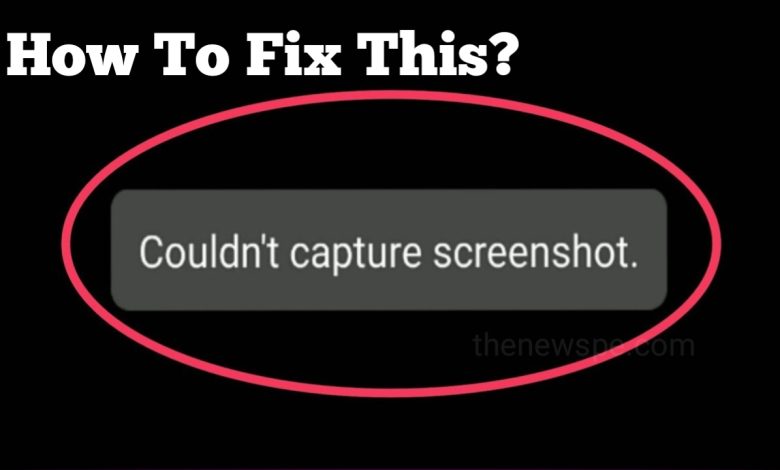
Sometimes you saw something valuable information online or want to capture any important documents online, then taking screenshot of that screen is the best option. But sometimes when you try to capture the screen by taking screenshot a message will appear “Can’t Take Screenshot Due to Security Policy” and you will not be able to take the screenshot and share with your friends. That message is due to the security policy reasons. Some website are does not allow to take screenshots due security policy, especially the pages carries login options or account information. Due to privacy concern in today’s time taking screenshot is little difficult. To prevent screenshots, businesses put privacy policies on their pages. If you want to get rid of this, then go through this article. In this article you will learn how you can fix this “Can’t Take Screenshot Due to Security Policy” message.
Some Of The Reasons that Lead to Screenshot Restrictions of certain screens/pages on your mobile devices
Browser based issue
If you open your browser in incognito mode in Google Chrome or Firefox and try to take screenshots, then you can’t do that because this feature is unavailable in this. Because the purpose of this incognito mode or private mode of browsing is to keep your browsing session private. By default incognito mode of chrome disable the screenshot capturing feature.
App-based issues
Due to privacy concern some apps are block the screenshot so one can not be able to capture some pages carries the information like login or account information.
Device-based issues
If, in your device screenshot capturing restriction was activated, then you can not be able to take screenshots in that device.
How To Fix Browser Based Issues
By default screenshot feature in Incognito mode of chrome or Firefox is disabled to keep your browsing session private. So one can not be able to take take screenshots due to privacy concern and keep your session private.
If you are using android phone and want to take screenshots incognito mode, then you have to navigate to the Chrome “flags menu.” Inside the Flag menu Google Chrome’s experimental features are there and in certain version of chrome this option is available.
How To Fix Block Screenshots feature of incognito mode in Chrome
To enable screenshots feature in Incognito Mode of Chrome, first you have to open your Chrome browser and enter “chrome://flags” without quotes into the address bar. Below you will see the Chrome flags screen. In this screen you will see the search bar above, you can type the “Incognito Screenshot” without click on search. After that you will see the results that is the “Incognito Screenshot” option. Under the incognito screenshot option you will see a box you can click on that and seethe pull down menu with 3 option that are default, enabled and disabled. You can select the option “Enabled.” After that you will be click on “Relaunch” option that present on bottom right corner to for these changes to take place.
How To Fix Block Screenshots feature of incognito mode in Firefox
To enable screenshots feature in Incognito Mode of Chrome, first you have to open your Firefox browser. In bottom right corner you will see the three dot menu you can click on that and select the “Settings” option. In settings below you will see a option “Private browsing”, you can click on that and will see some other options. In this, below you will see the option “Allow screenshots in private browsing” you can allow that by swipe in to right.
How To Fix App Based Issues
Due to privacy concern some apps are block the screenshot so, one can not be able to capture some pages carries the information like login or account information. Because the requirement of and the need of high security level of privacy for some apps that carries or also storing confidential data, screenshot feature may be disabled. Especially the financial and Money management apps need this type of security so that no one can steal your information and misuse that. Other than that applications like Facebook and Netflix may disable the screenshot capturing feature due to copyrighted content or privacy protection.
You may get rid of this, you can go to the app settings and see what are the options available. Some apps may have the option disable the restriction, that prevent you from taking the screenshot, you can use that.
How To Fix Device Based Issues
If the screenshot capturing restriction was activated on your device, then also you can not be able to take screenshots in that device. You can remove the security policy to take restricted screenshot in your phone. You can do that by having the Google Device Policy app on your phone. This app is only for the businesses using G Suite.
Humbly Request To All Visitors!
If you found above both downloading link expired or broken then please must inform admin.



