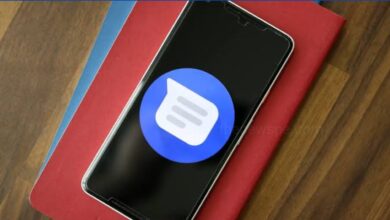How to Use Instagram Story Question Sticker?
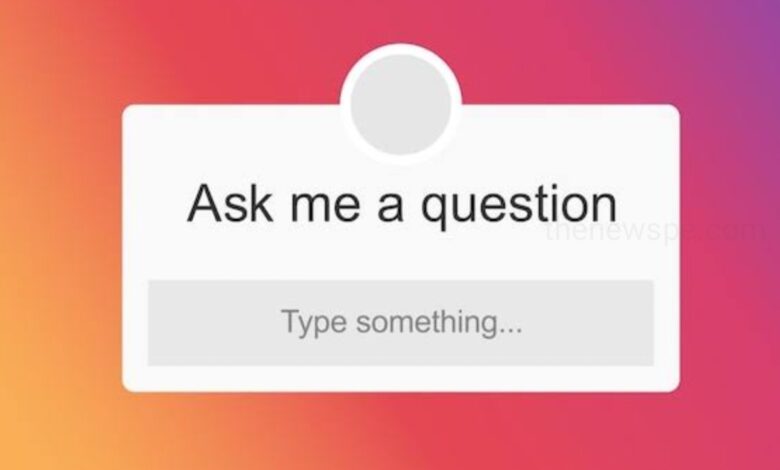
If you want to try question Sticker feature on your Instagram but you don’t know how it works, then go through this article and know how you can use the Instagram Story Question Sticker to ask any questions to your followers and engage them.
Instagram is one of the most popular social media platform. When it comes to Instagram, short content is most popular and trendy. That does not just incorporate reels, but also Instagram stories. For taking your engagement to the next level, Instagram stories are an excellent tool.
How to Use Question Sticker?
- To ask a question on your Instagram Story, first open your Instagram app on your mobile.
- Tap on the ‘+’ icon at the bottom of the screen.
- Then, select the option Story below.
- To create a new Story by snapping a new photo or video uploading one from your camera roll or use the create option to have a color background.
- Then tap on the Sticker icon at the top, then select Question Sticker.
- Then, tap on the Question Sticker to customize it.
- You can either type in a question for your followers to answer or if you like you can invite them to Ask questions.
- Viewers can responds with text and images in their submissions.
- Change the color of your Question Sticker by tapping on the color dot at the top.
- When you have done customize the sticker, tap on Done at the top right of the screen.
- You can slide the sticker and placed it anywhere you like on your Story.
But, keep in mind if it is placed too close to one side of the screen, then their will be risk of viewers can accidentally tap on to the next Story rather than tapping the sticker.
- When you finished creating your Story, tap on ‘Your Story’ below to post it as your Instagram Story.
How to Reply on your Question Sticker?
- When people view your Story, they can tap the sticker to submit answer to your question or ask you questions.
- You will be able to see all stickers apply submission by swiping up in your Story post.
- You can also be notified each time someone replies to your question sticker.
- You can see who submitted each reply. If you like to reply to a submission privately you can send the user private message.
- If you like to reply on your Story, you can attach the reply to a new Story post as a sticker. The name will not be shown if you share the reply on your Story but they will be notified that you have posted a response.
How to Respond to a Question Sticker Posted by Someone Else?
- To respond to a Question Sticker posted by someone else, tap the Sticker on your Story post, then enter your reply.
- If you want to add a photo tap the camera icon under sharing image as your response.
- When you are done, tap on Send to send off your response.
- If the user share your response on their story you will get a notification.
Humbly Request To All Visitors!
If you found above both downloading link expired or broken then please must inform admin.