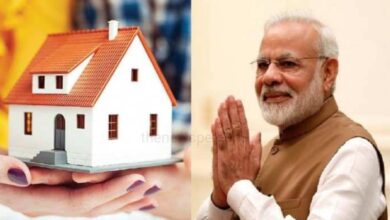PAN-Aadhaar Linking: Link PAN with Aadhaar by May 31st to Avoid Higher TDS

The Income Tax Department has advised taxpayers to link their PAN with Aadhar card by may 31, 2024 to prevent higher TDS or TCS. Taxpayers can do PAN-Aadhaar Linking by visiting the Income Tax e-file portal at incometaxindiaefiling.gov.in .
In a message posted on social media platform X on May 28, 2024, department stated “Kind attention tax payer, please link your PAN with Aadhar before May 31st, 2024”
People have to link their PAN and Aadhaar by May 31. The notification has been issued by the IT department. The IT department has written on social media platform X that they can avoid paying more tax by completing the work before the scheduled time. Sections 206A and 206CC of the Income Tax Act are also mentioned in it.
The last date for filing income tax returns this year is July 31. The CBDT issued this circular on April 23. It gave detailed information about the problem of not linking PAN and Aadhaar. It said that due to not linking PAN and Aadhaar, double tax can be imposed from the taxpayer. Otherwise the PAN card will be declared invalid. However, many PAN cards have been declared invalid after June 30, 2023.
If you are also not linked your PAN with Aadhar, then go to the Income Tax e-file portal at incometaxindiaefiling.gov.in to link PAN and Aadhaar. After that you have to go to link Aadhaar option and give information about your PAN, Aadhaar card and mobile number.
What will Happen if you Fail to Link your PAN with Aadhaar?
- Your PAN will become inoperative
- TDS will be required to be deducted at a higher rate.
- TCS will be required to be collected at a higher rate.
- Pending tax refunds and interest on such refunds will not be issued.
How to link PAN with Aadhaar Number through E-filing Website?
- To link your PAN with Aadhaar, first go to the Income Tax website at incometaxindiaefiling.gov.in
- Click on the ‘Link Aadhaar’ option under the ‘Quick Links’ section
- Enter your PAN, Aadhaar number and name as per your Aadhaar card. Then, enter your mobile number.
- If only birth year mentioned in your Aadhar card, tick on the corresponding box.
- Tick the box to agree to get your Aadhaar details validated and click the ‘Link Aadhaar’ button.
- Enter the Captcha Code and an OTP will sent to your registered mobile number.
- Enter the OTP and click on the ‘Validate’ button.
Humbly Request To All Visitors!
If you found above both downloading link expired or broken then please must inform admin.