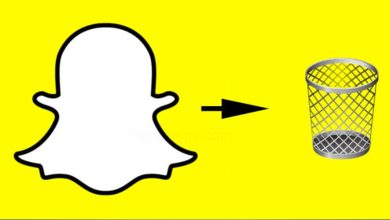Now You Can Save Your Instagram Stories For Lifetime, 2023

Instagram is the one of the most popular social networking site used by the people all over the world. Users are update there daily life events or activity and there creations through Instagram stories that disappear after 24 hours. If you don’t save or archive those stories then after 24 hours they will disappear and you will end up losing all the hard work you’ve put into creating your beautiful Instagram story. If you don’t want to loose your Instagram stories, then go through this article and know some methods that you can use to save your Instagram stories before you lose them permanently.
How To Download Your Instagram Story?
1. Save Stories In A Web-Based App
EmbedStories
If you want to save your Instagram stories in a web-based app, then you can try the EmbedStories tool. This tool can automatically download and save your Instagram stories and make your insta story reachable anytime.
Benefits Of EmbedStories
- Save all your Instagram story, such as photos and videos.
- Save multiple Instagram photo stories, by create a gallery.
- On any website, it can embed and display your Instagram stories
- It can create different web widgets and story sliders with a specific embeddable code that showcased on different websites
- If you have multiple Instagram accounts, it can archive and save IG stories from all the accounts you have managed.
How To Use
- First you have to create an account on EmbedStories. If you already have an account on EmbedStories, then log in to it.
- After that connect your Facebook account.
- Then, allow EmbedStories system to get your Instagram accounts.
- Next, click on ‘Select source‘ besides your Instagram account from where the system to fetch the Instagram stories.
- After you finish the setting, the Instagram account you have selected, there active story will show in the ‘My stories‘ section.
- The best thing is that, you will be able to embedded those stories in amazing sliders, popovers, or grid widgets directly on your website.
- And every time you post stories in your selected Instagram account, EmbedStories will fetch them and save them in your account and automatically sync the widgets displayed on your website.
2. Archive Stories In Your Instagram App
This is a great option, where you can save your Instagram stories with in your Instagram app. In your Instagram setting you can get this option, that can activate an Archive option that automatically saves all your stories you publish on Instagram.
How To Do It
- To activate this Archive option to save your Instagram story, first open your Instagram account.
- Go to your Instagram Settings and click on ‘Archive’.
- In the ‘Saving’ section, activate the options ‘Save Story to Archive‘ in case of Android and ‘Save to Camera Roll‘ in iOS.
- Every time you have post any Instagram story, it will be saved in your Instagram Archive section and from here you can easily download stories into your phone library.
How To Access And View The Saved Stories
- Open your Instagram account and go to the ‘Settings’ and click on that.
- In settings, go to the ‘Archive’ option and click on that and Archive screen will pop up.
- In Archives, you will find all your Instagram stories that will be categorized by date and these Instagram stories are saved forever in your Instagram stories datebase that you can re-use or repost in future to create Instagram Stories Highlights.
3. Save Stories In ‘Highlights’
- With the Instagram new story updates, users can now create Highlight sections on their Instagram profile from the stories after they have disappeared and that can be also viewed by others.
- With this Instagram Stories Highlights, you can create themed highlights, where your best Instagram highlights, stories or posts can be saved and publicly stores to get the attention that worth it.
- If you are having a business Instagram account, then this highlights feature of Instagram will sure highlights your products.
Benefits
- You can easily access to the categorized posts and stories.
- You can Highlight specific products or collections.
- Customer testimonials you can Highlight.
- About your business, you can add Highlight with the FAQ section.
How To Save An Instagram Story In Highlights
- Open your Instagram account and open the active story or you can go to your Archive and click on the saved stories.
- At the bottom of the story screen, you will see the Highlight icon, click on that.
- You can either choose a Highlight category or you can just ‘Add new‘.
- Now, right below the details in your Instagram profile page, your story will appear in the Highlight.
How To Create A Highlight Of Archived Stories
- Open your Instagram account and go to your profile.
- Below your Instagram profile details you will see the + icon in Stories Highlights, tap on that.
- Select the story or stories that you want to add to highlights by tapping and click on Next.
- After that choose a cover photo for your highlight and enter a story name and click on Add.
- By tapping on Edit Highlight, anytime you can add more photos or videos to your highlight.
How To Save Whole Highlight In One Video
To save the entire Highlight with a single click, you can open your Instagram account and go to your profile.
In profile click on a Highlight and in the bottom left corner click on the people photos or just swipe up.
Click on the top bar download icon and the entire Highlight will be converted into one video and will be saved in your phone Camera.
How To Download Instagram Stories On iPhone
If you do not want to save every story to your Camera Roll automatically, then manually you can choose to save a particular story.
- Open your Instagram account, view your active story.
- At the bottom of the story you will see 3 dots, click on that and tap on Save.
- To save the individual photo or video stories, you can select the option‘Save Photo/Video’.
- To save everything from your story as a single video select ‘Save Story’.
How To Download Instagram Story On Computer
Unfortunately, you can’t download Instagram stories directly from your Instagram app to a computer. By using third party app you can download it. Use an Instagram story downloader free app and save the story to your computer.
- Open your browser on your computer and on Google, search for ‘IG story downloader’ and you can find lots of Insta stories saver app like StorySaver.
- You can choose any free app and go to their website and type your Instagram username.
- Find the story that you want to save and tap on “Download.”