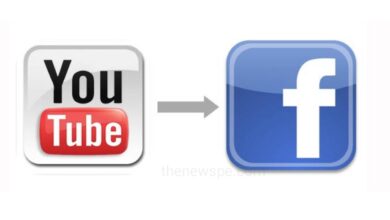Search Someone on Twitter by Using Phone Number! Know Details

Twitter is one of the most popular social media platforms people use worldwide. People can search username in Twitter’s search bar to find their friends on Twitter and this is the most common way. But, if you want to quickly follow, message, read, or respond to their tweets, then through their mobile number, you can also search for their Twitter profile. If you want to find someone on Twitter by Phone Number, then go through this article and know how you can do that.
Find Someone on Twitter by Phone Number
Before there was no phone number was required to provided and verified by the users to create an Twitter profile because provide an email adress was enough. But, now to used for two-step verification or multi-factor authentication, a phone number is required to create an Twitter account and it makes the account more secure.
When a Twitter account link to a phone number whenever someone tried to log in to that account, Twitter will send a one-time password that requires to access that account. It doesn’t matter whom tries to login, either it’s you or someone else, it required a OTP to access your account and this prevent hackers from get in to your data or control your Twitter account activity without your permission.
But to find someone on Twitter using phone number requires that person to enable the option
for anyone to find them using their phone number on Twitter. If you sync your contacts to your Twitter account, then that person profile will showup, if you saved their mobile number.
How to Do It
- Open the Twitter app on any device where the phone number is saved either it may be your mobile phone, tablet, or other.
- On the left corner you will see your profile picture click on that.
- After that go to the ”Settings & Support” and select the option “Settings and privacy.”
- Then, find “Privacy and safety” option and tap on that.
- After that tap on the “Discoverability and contacts” and toggle on the option “Sync address book contacts.”
After go through the above process, if you can’t able to find your friends using phone number, then your friend might have turned off the option to be discovered using their phone number. In this scinerio you should ask Twitter username of your friends. You can also ask them to their account link.
How Can You Stop People From Finding You on Twitter by Phone Number
But one thing you should keep in your mind that hackers and spammers can save random phone numbers on their phones. Hacker can social media platforms like Twitter to find out who have those numbers. So, it is better to disable the phone number option to keep it private or your identity private.
- Just like you enabling the option to find someone on Twitter using phone number, you can disable those options.
- Not just your mobile app but you can also manage your discoverability on a computer or mobile browser
- Go to the www.twitter.com on your browser and log in to your Twitter account. Or you you can open your Twitter app.
- After that go to the“Settings and privacy” and select the option “Privacy and safety” and tap on that.
- After that tap on the “Discoverability and contacts”.
- Under the Discoverability, find the option “Let others find you using your phone number.”Here, instead of syncing your contacts, you can toggle off that option.
- If you don’t want to be found on Twitter by your email adress, You can also toggle off the option Let others find you using your email adress”