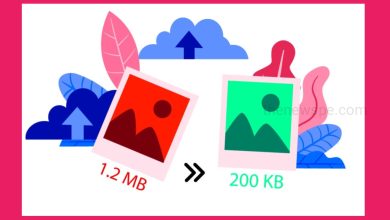Tips And Tricks To Charge Your Android Phone Battery Faster

If your phone battery was not fully charged due to slow charging process and is running out frequently and you have to charge the phone constantly is really frustrating. Charging a phone quickly is not as simple as just plugging it in. Hanging around while your battery re-energizes itself can be tortuous. so, in this article you are going to know about some charging tips and tricks for your android phone to make the charging experience less painful.
1. Enable Airplane Mode
One of the biggest draws on your battery is the network signal. Generally the worse your signal, the faster your battery will drain. Area with poor signal take longer time to charge than the area with strong signal because the signal is eating through your power as you charge. To get rid of this problem before plug in your charger put it in Airplane Mode. But just make sure you can turn off the Airplane mode once your battery is full.
2. Turn Your Phone Off
You can turn off your phone while it is re powering. When you off your phone while charging it’s going to charge a lot faster. If you charge with your phone off you are not able to receive any calls or messages and if it’s urgent then you might face problem but you can quickly do 15 min charge your phone by turning it off.
3. Limit Your Phone Usage While It’s Charging
If you don’t want to off your phone while charging and want to stay on notification then try to limit your of your usage while its plug in. If you are using you phone during the charging then it will slow down your charging process particularly the gaming apps that can heat up your phone and slow down your charging. If you do this in long term it may also damaging your battery due to Prolonged exposure to extreme temperatures.
4. Ensure Charging Mode Is Enabled
If you charge your phone through laptop or other device using USB cable you have to make sure to turn on the charging feature and do not disabled. Android device lets you specify what type of connection it makes when you plug in a USB cable. You will not be able to change options in this menu unless your device is connected to a USB cable at the time.
5. Try To Use Wall Socket
Charging your phone using a USB port either on your computer or in your car can give the inefficient charging experience and these non-wall socket USB ports only offer a power output of 0.5A but wall socket charging depending upon your device can give you 1A. You should just top up your phone charge by using your car or laptop do not use for full charge.
6. Use A Power Bank
Many power banks offer the same amp output like wall socket, even more in some cases. If you are traveling more often then power bank can be the best option for you. It may charge faster but the USB cable you are using, make sure it can handle the extra power.
Humbly Request To All Visitors!
If you found above both downloading link expired or broken then please must inform admin.