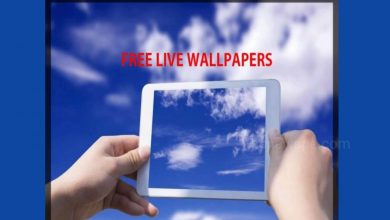Top 10 Photo And Document Scanner Apps 2022

If you are looking for the best photo scanner app for your smartphone both Android and iPhone, then go through this article and know about the 10 best free photo scanner app to scan your old photographs or documents.
Before smartphones, There was a time photos are not capture digitally. Moments were captured through the camera, that was saved on negatives, then printed and stored in hardcopy format in photo albums.
There was an era when smartphones are not there and photos were stored in photo albums only. These photo albums are more prone to destruction. Easily photos are destroyed while keeping them in albums. So, to get rid of that situation you can choose a best photo scanner app to convert these hard copy of photos into digital copy. Keep your memory in to digital form.
If you want to know how you can digitalize your old photographs or want to save your photos digitally for forever, then here are the lists of best photo scanner app.
1. Google PhotoScan
If you want to scan your photos with something simple but powerful scanner app, then Google photo scan is the best option for you. It has a simple materialistic look and you can use this app in both android and iOS, it is available for both Android and iOS.
First you have to open this Google PhotoScan app to scan your photos. You can take any of your photographs from the photo album. This app prompts you to position a photo within the frame. You can see four white dots will appear, your just have to do is to move the smartphone to the four dots and the white circle aligns with each dot, one by one.
Google PhotoScan is a photo scanner app offered by Google and when you scan your photo it takes five shots of your photo. After that those shots are processed by Google’s and produce the final glare-free image. The great thing about this Google PhotoScan is, it has excellent edge detection feature and also it has glare removal feature that works better than other scanner app.
2. Microsoft Office Lens
Office Lens is an another amazing photo scanner app developed by Microsoft. You can take high resolution photo scan by using this scanner. Using this Microsoft Office Lens you can scan your documents, business cards, certificates, etc. You can convert your images in to PDF, PowerPoint files, word files by using this Office Lens scanner app. You can also save scan images to OneDrive or OneNote
This app choose the cameras scanning resolution. Office Lens given better lighting conditions to get excellent color accuracy with high quality Photo scans. By using the Optical Character Recognition (OCR) Microsoft office Lens recognize the Handwritten text also. This is the one of the best photo scanner app by Microsoft and this app is available for both the Android and iOS devices.
3. Adobe scan
In the lists of photo scanner app another powerful photo scanner app is the Adobe scan. Adobe scan not only scan your photos, it can also scan your documents. Using this app you can easily capture and convert documents, forms, business cards, and whiteboards into high-quality PDFs.
Adobe scan uses its AI named Adobe Sensi that provides the high quality scans to identifying and sharpening handwritten or printed text by removing shadow and glare.
4. Photomyne
Next photo scanner app in the list is the Photomyne app. With nice and clean user interface this is very easy to use photo scanner app. You just have to take a snap shot of the picture that you want to scan and and Photomyne does the rest for you. It can automatically detects the edges of photos, crop the photos and also rotate the photos but if you want you can manually adjust all these.
Photomyne has the ability to scan multiple photos at the same time, that save your lots of time when you scan the lots of images at a time and that is the one of the best feature of this app. This app is available for both Android and iOS and that is absolutely free but if you want to use the more advanced features then you have to make in-app purchases.
5. CamScanner
CamScanner is one of the best photo scanner apps for Android and iPhone. Using CamScanner you can scan your photographs, Documents, invoices, business cards, notes, receipts, you can scan your certificates and also whiteboard discussions. You can also share your scanned files in pdf format or in jpeg format.
With smart cropping and auto enhancing feature it can make the graphics and text looks clear and sharp. With optical character recognition it can extract text inside a single page so that you can further editing or sharing the text file.
6. Document Scanner
Document Scanner is another photo scanner app that let you scan your photos and also the documents anytime, anywhere. You can create PDFs in different sizes from A1 to A-6 . With automatic Document enhancement and smart cropping, it can also remove noise from old photographs. You can also generate and scan QR codes.
7. Clear Scan
If you are looking for a scanner app that is light-weight but very useful, then you can use the Clear Scan app. Clear Scan is the light weighted and useful app that you can use to scan your documents and it is the best option for you.
Using this Photo Scan app you can scan your photos and Documents in high resolution. This app is fast and very efficient and to scan in high quality it can to automatically detects the corner of the file. You can also convert your scanned files into PDF format or JPEG format by using this Clear Scan.
8. Fast Scanner
Another Scanner app in the list is the Fast Scanner. This is a simple yet powerful scanner app. Using this app you can scan your photographs and also scan your documents. With many photo editing option you can scan your images with this Fast scanner. if you need to fax scanned documents, it also have fax sending app. Fast Scanner also support for OCR. Using this app you can scan any images or any documents.
9. Helmut Film Scanner
Helmut Film Scanner is a very scanner app then the other photo scanner. Using this app without any specialized hardware you can convert negative films into digitalized photos. Negatives films like black and white images, color negatives, and color positives Helmut Film Scanner works with all types of negatives.
You can take the film and place it on a surface that illuminates the film evenly from below and use the Helmut photo scanner app with the good source of light and take the snapshot. Helmut photo scanner automatically crop, adjust and enhance the photo that created from negative films. You can also save and share the photos. You can get this app only for your android devices.
10. Genius Scan
Another amazing photo scanner app is the Genius Scan. It can scan your documents and photos. With simple user interface it can scan the documents and also you can share it. With smart algorithms it can automatically detect documents. You can scan your documents any angles by applying prospective Correction. It can have separate app for faxing.
Humbly Request To All Visitors!
If you found above both downloading link expired or broken then please must inform admin.