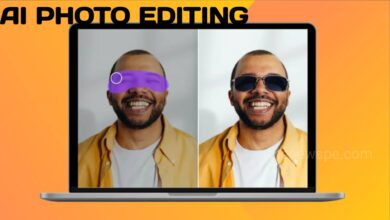Top 5 Best Android Video Editing Apps 2022

Nowadays some of the android smartphone companies are improve their camera quality that have capability to capture videos like DSLR quality. Also people are using various video editing app to further enhancing their video.
There are number of video editing apps are available. Some of the apps are complex, so for that you need your PC in first place. But there are other video editing apps also available and for that your android smartphones are more convenient to work with. In this article you are going to know about some of the best video editing apps of 2022 that available on Google Play Store and that to be absolutely free. You can edit your video with perfection using these video editing apps and also you can upload them on your social networking sites like Facebook, Twitter, Instagram, YouTube etc.
There are number of video editor apps available but in this article you are going to know about 5 best video editor apps that you should consider.
1.Power Director
Power Director is the best full featured android video editor and movie maker. It has an easy to use user interface. Using this app you can make high quality stunning videos easily and also quickly. This is one of the perfect mobile editing app. You might be take some time to get used to the control over this editing app but once you become an expert you can create effective and professional video so quickly. You can explore your imagination using this app and create visually stunning videos. You can use this app and found different effects and transitions that you can add to your videos. This app having large selection of powerful editing tools that are updated every month.
This is the one of the best video editing app. You can use this app to create video that replace background with green screen editor. It can also comes with tutorial video to know about all the functions of this editor app. It can comes with the free version and also some in -app purchases. In free version you can use most of its features but it contains ad. In premium you can remove watermark, also the ad. In premium you can export video in 1080 and 4k resolution. Power Director supported on android 4.3 and above. Over 100 millions people are already downloaded this app.
Features
- By using Chrome-key it can replace background beith green screen editor.
- You can use this app to create double effects.
- Using video stabilizer you can fix shaky cam footage.
- You can edit videos and exported in 4k resolution with hardware support.
- You can using this app to adjust the transparency, rotation and position of picture.
- You can create slow-Mo video FX.
This app can offer different advanced tool for editing. Also you can use in-built templates . But it can also gives unnecessary notification and also files are taking longer time to load.
2. InShot
If you are looking for a video editing app for your android device that to be without watermark, then this InShot video editor is the best option. InShot is the all in one video editor app having easy to use interface and with no ads. But if you want to remove watermark from your video you have to watch an ad.
In this app you can found all the basic features such as crop, split, trim, option to apply video effect etc. You can merge 2 clips by adding transition effect. You can see one freeze option, here you can freeze a selected part of your video and also you can control your video speed.
Using this app you can easy to share your video. You can export your video in 4k and choose from different frame rates. You can share your edited video on your social networking sites. Over 100 millions people are already downloaded this app.
Features
- In different platforms like YouTube, Facebook, instagram you can found different aspects ratio option.
- You can found in-house music effects. You can either choose from InShot featured music or you can choose from your own music.
- 4k uploads and also you can found multiple frame rate options.
This video editor is easy to use and the video processing is fast and efficient. But this app has lacking of advanced features and you have to pay to remove the watermark from videos.
3. Kinemaster
Kinemaster is the one of the best video editor apps available for android. In this app you can see well designed user interface with powerful editing features. In this app you can easily drag and drop different media files to import easily. You can use this app to create professional video quickly due to the remarkable control of the editing process of this app offers. You can easily merge 2 clips by add different type of transition effects. Also you can insert text or subtitles to the video.
This app is available for the free version and also the paid version. Most of the function comes with the free version. To remove the watermark from video and also if you want to access premium assets, you have to purchase. Over 100 millions people installed this app.
Features
- You can instantly preview your edited video.
- You can control volume from moment to moment with in the clips so precisely.
- Images, text, stickers, handwriting, overlays , multiple layers of video can be combined.
In this app you can found easy user interface. You can found advanced editing features, also it contains multi track editing. But in free version you can see the watermark is there.
4. Video Show
Video Show is another fantastic video editing apps available for free on the Google Play Store. This app is easy to use , reliable with user friendly interface. You can edit your video with text, effects, FX, GIFs, scroll text , music, trendy transition and also you can live dubbing your video in personalized way.
This is all in one editor. You can found different themes to use in your video. You can also compress your video and reducing the size of your video. You can use special lenses to make original video and there is no duration limits. Over 100 millions people are already downloaded this app.
Features
- Different themes are available to beautify your video, make slideshow and blogs.
- Voice enhancement feature.
- You can see the option speed adjustment.
- You can also blurred background.
- Multiple music can be added to a video.
- You can merge the videos and also soundtrack of a video can be converted in to MP3.
This app can offers various advanced editing features and also offers different presets and also transitions. But you can see the see the watermark in free version. After exporting video quality also loss. Also you have to face issue while sharing your videos on third party apps like social networking sites.
5. Filmigo Video Editor
With simple user interface with essential editing features Filmigo app is one of the best video editor available on Google Play Store. You can either use templates or pre adjusted licensed music or you can get in to real editing by personalize your edits.
This Filmigo app offers various exciting editing options like powerful editing tools, trendy music, stickers, artistic subtitles, themes, GIFs or you can add several song in just one video etc. You can also use voice over and change the voice of your video.
This app also offers fully licensed music where users can add music for their videos. Once you have done your editing you can also export your video in to different social media sites right from the app. This app offers number big editiy tools but may people find the app too restricted for smartphone especially in case of large projects where people need edits on particular time frame. Over 100 millions people already installed this app.
Features
- You can found lots of transition.
- Free themes
- HD quality export with no quality loss and duration limits.
This app is having easy to use interface with all basic features. But there is lots of ads in free trials and no permanent free version.
Humbly Request To All Visitors!
If you found above both downloading link expired or broken then please must inform admin.