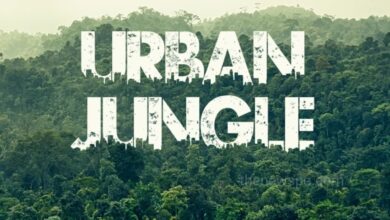Top 5 Free Photo Resizing App For Your Android And iOS Devices 2022

When you resize an image it will reduce the quality, especially when you try to enlarge it. Resizing a photo can be tricky but if you use any photo resizing app, it is possible to get great results without loosing its quality. There are lots of photo resizing apps are there for your android and iOS devices. In this article you are going to know about the top 5 photo resizing apps of 2022 for your android and iOS devices. Go through this article and know how you can resize your photos using these apps.
Top 5 Photo Resize Apps
1. Image Size
Image Size is a free mobile image resizing app. This app is specifically made to resize photos. Using this app you can quickly resizing your photos. Image Size is a very easy to use app and it is highly effective. This app offers lots of easy and quick options where you can easily select the type of measurement you prefer like the pixels, millimeters, centimeters, or inches of an image. You can easily change the images aspects ratio by tap on the chain icon between the width and height inputs in order to link the dimensions when resizing. When you adjust the height and width of one side, automatically other sides height and width also adjusted. You just have to upload a photo and enter your preferred size and this Image Size app will then adjust your image to the indicated size.
Pros
- It is Completely free
- Easy to use
- variety of possible sizes you can made out of it.
Cons
- Contain ads
2. Resize Me
Resize Me is an easy-to-use free app for resize your photos. This photo resizer is designed for seamless photo resizing. This app is best for batch resizing, which can save your lots of time. Using this app you can easily resize your photos and it also includes variety of settings to fine tune your photos to keep it looking great. It can allows you to customize your photo size by select it and also you can adjust your photo by cropping and rotating it, this minor Changes can allowed by this app. In Resize Me app, you can select lots of photos at a time and watch them all to resized to your specified dimensions. You can also choose your output format, select the image quality and even add watermark to your photos in this app.
Pros
- Completely free
- Specific settings for resizing your photos
- Best app for batch resizing
- Use number of photos at a time
Cons
- It only available for Android devices not for the iOS devices
3. Photo & Picture Resizer
Photo & Picture Resizer is an another photo resizer app that can enlarge and reduce the size of photos without compromising it’s quality. Using this app you can easily and quickly resize a photo without too much hassle. Like Resize Me, this Photo & Picture Resizer app also allows batch resizing. You just have to select your photo, resize it, edit your settings and your photo will be ready. If you want you can also see the details of your original photo and resized batch. You can even see how much memory it can take.
Pros
- Within the app it can allow users to take photos
- It can offers batch resizing just like Resize Me app
- It can Keeps both the original and resized photos
Cons
- Ads can be intrusive
- Only available for Android devices, not for the iOS devices
4. Photo Resizer
Photo Resizer is an another photo resizing app that is designed for efficient photo resizing. With easy to use user interface it can provides many different settings to resize your photos including the dimensions and cropping as required. Your resizing photo will not affect the original quality of the image and you can easily compare both the original and resize photos. You can also compress your photo to share them as a ZIP file and send it through email and text. To resize your photo you just have to select one or more photos and resize it by cropping and selecting the desired dimensions and also the size. After that it will save and you have to wait for some time to save all the images and click on share to send the photos
Pros
- Allows batch resizing
- It Keeps the original quality of an image
- Allows for original aspect ratio
Cons
- You can only email your resized photos
- Only available for Android not for iOS devices
5. Reduce Images
Reduce Images is an another photo resizing app users can reduce their photos to the necessary sizes for uploading purposes. It can quickly resize your photos by reducing the dimensions and file sizes of your photos and make them easier and faster to upload online. Using this app you can downscale your photos that you can seamlessly uploading and sharing in to your social media sites like Facebook and Instagram.
In this app you can found 2 modes simple and advanced. As compared to advanced mode simple mode is faster. In simple mode you can choose the reduction percentage and quality of an image but in advanced mode you can be much more specific like you can lock the aspects ratio and indicate the exact dimensions as per your need. You just have to select your photo from your gallery that you want to resize and upload it in to this app. After that choose between the two modes and indicate your size preferences and you can get your resized photo with in a few seconds.
Pros
- It can Shows the original resolution of an image
- Ad free
- It Has an equivalent web application
Cons
- Only available for android devices
Humbly Request To All Visitors!
If you found above both downloading link expired or broken then please must inform admin.