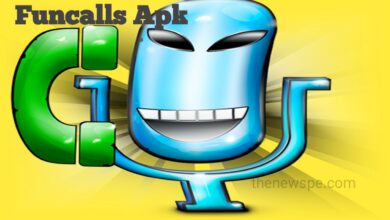Top 5 Photo To Video Making Apps 2022

If you want to make a full commercial YouTube video to showcase your creativity and to show the content in an appealing visual representation, then go through this article and know the Top 5 photo video maker app. Now a days solo content creator or digital marketing experts all are required the best video making app that suitable for their video making or video editing.
If you are looking for the best photo video maker, through that you can create professional level video, stylish slideshow video along with audio and text inlay, then go through this top 5 photo video maker app. Using this apps you can create the professional level video and surprise your target audience.
1. FilmoraGo
If you are looking for the multi-level video editing experience, then download the FilmoraGo app. You can use this app and from photos you can create appealing video blogs, memes, and even personalized videos. You have the options to add photos or video clips from the device albums or stock.
You can use this FilmoraGo and can trim the video clips, between two video clips you can add transitions, you can also slice the video footage in multiple sections. You can also change the playback speed of video. Easily you can adjust the aspects ratio of a video. You can also add music to your video. This app offers you the free sound effects and music. You can also add music from your music library by importing them or you can use the customized sound by creating personalized recordings. With easy to use user interface and with advanced editing tools any one can use this app, whether you are a beginners or an expert video editor it doesn’t matter.
Features:
- Add different music/audio to your creation.
- Use filters for quick and amazing video look.
- In text format in your video, you can add content, headings and information also.
- You can also share your video on social media sites.
Pros:
- You can easily add sounds and music through the mobile app version.
- Easy to use user interface that you can easily access.
- You can use filters, effects, and stickers to the video easily.
Cons:
- You can not use this apps in offline.
- With app updates the app size can be differ on various devices.
2. Magisto
With stunning effects, filters, and layouts Magisto is an amazing photo video editing app. You can just add your photos, choose the editing style and add your favorite song as the background soundtrack from this app’s in-built library and Magisto can do the rest of the work for you.
This app offers you Pre-set images and audio clips that are all available under the Professional and Business plans, with Stock pictures. You can use all this and can create professional-level video. You can easily access cloud storage and also you can download HD videos as well.
With AI-powered video editor Social media marketing experts can create short but informative promotional video content for marketing purpose and increase user engagement.
Features:
- With Premium editing styles you can create videos of 10 minutes length.
- All the standard video editing tools are available like Split, Merge, Cut etc.
- You can also make unlimited downloads.
Pros:
- For initial use for professional and Business plans you can try out this app.
- It offers simple templates that you can use for the quick editing.
- Easy to use User-interface.
Cons:
- Can not export video in high resolution like 4k.
3. KineMaster
KineMaster is one of the best video editors you can found. You can use this app and can create rich videos with high-resolution photo and video quality. This app is meant to be for professional-level video makers.
Using this app you can make dynamic video by merging clips and photos. You can found the amazing editing tools option in their library. You just have to add your photos and videos to these pre-build projects. One of the unique feature of this app is ‘blending mode’. To creative and transitional effect you can overlays your photos and videos in 8 different blending mode. After finishing your project you can either share them in your social media sites or you can share with other users. You can also easily back up your video.
Features:
- You can play up to 9 videos in layers and this can differ in different devices.
- You can export video in High quality at 4K .
- Chrome key integration for mask edge fine-tuning, etc.
- To download different unique effects, stickers , fonts and music you can access the KineMaster Asset Store.
- Share your creations on social media sites easily.
Pros :
- Easily share your creation on social media sites.
- It can offers features like blending, layering and multi track editing etc.
Cons:
- Multiple languages are supported but the options are limited.
- Only premium users can remove the Watermark.
4. Video Maker
if you are looking for a app that you can use to easily create interesting videos from photos is the Video Maker app. Video Maker is the one of the easiest options for creating an amazing video from your photos. With simple and easy to use user interface this app can offers different photo collage and transition features. You can use this app and can make slideshow of your memory for your loved ones. You can also make story based short video for private events. Those who are new in editing can use this app and it doesn’t contain any advanced effects. You just have to add your images into the app after clicking on the SlideShow feature. Adjusts the photos in right order and use the right filters to enhance your video. You just have to add music and photos together to form short video and share your video on social media sites easily.
Features:
- You can add music and photos from your device gallery.
- Easily and Quickly share your creation online.
- You can also store videos in Vault.
- You can make collages or slideshows using this app.
Pros:
- Simple and intuitive user interface.
- You can prepare slideshow using photos.
- Lightweight and assures faster performance.
Cons:
- Not supported by many languages.
- This app is only available for iOS devices.
5. iMovie
If you want an app that makes your photos in to a stylish videos that to be in a storytelling manner then download the iMovie app. You can bring your vision and creativity to reality by using iMovie app.
Using this app you can easily add modern and intuitive effects to your video. Import the clips from storage you want to edit and edit them in the Cinematic mode, modifying and adding stylistic elements and your video is ready. Easily you can share this in your social media sites.
Features:
- For automatic editing you can choose your stored album or media.
- You can add titles, text and music to your video. You can also subtitles to your video.
- Using transition effects, overlay filters, and other advanced features you can create long movie-like videos.
- With creative and quick edits by using over 20 video styles.
Pros:
- For using the global user it can support Multiple languages.
- You can create magic movies by using its Professional-quality intuitive features.
Cons:
- This app requires lots of space to avoid lagging in your mobile.
- Best for newer iPhone models, for iOS 15.2 and further.
Humbly Request To All Visitors!
If you found above both downloading link expired or broken then please must inform admin.