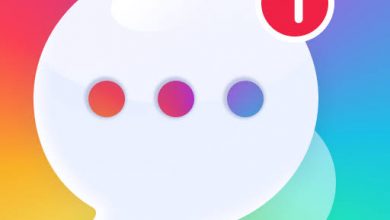Top 5 Free YouTube Video Editor For Beginners 2022

If you are going to start your career in YouTube, then there are so many things you need to know to become a successful Youtuber and one of the important thing is that, how to get the best audio and visuals and understanding music licensing rules along with eye-catching thumbnails. If you made a solid video with amazing content that the viewers will actually want to watch but you don’t have any idea how to edit a video that can eye catching for your viewers, then go through this article. In this article you are going to know about the 5 best Free YouTube Video Editors for the beginners those who want to edit their You Tube videos themselves.
Choosing the right editing software can make you a successful Youtuber otherwise wrong selection can give you the major headache and will take hours to edit your video. If you are just getting started, don’t pay too much for an overly-complicated program that will add hours to your editing time. In this article you will know the best beginner friendly and free YouTube video editors and make your you tube video perfect in your starting days without emptying their wallets.
How to Pick the Best Free YouTube Video Editor
Before choosing right application to edit your YouTube video, there are lot of factors you have to consider.
Budget
Before choosing any video editor for your YouTube video you should check the price range. There are lots of YouTube video editor are in market that is ranges from free to expensive. You have to decide how much you can be able to spend to make your YouTube video.
Skill Level
Video editing software can cover a vast range of skill levels from Hollywood pro to editor for beginners. You can choose the video editor for your YouTube Video. If you are new to editing field then you should choose the video editor that is simple to operate.
Compatibility
Some video editor might not compatible with your device. so, before choose the video editor you make sure your YouTube video editor will work on your device. Because some software are only compatible with Mac-only, Windows-only, or only work on newer models.
Features you may need in a YouTube video editor
Screen Recorder
If you are a gamer and stream your game on your YouTube channel or provide online tutorials for your YouTube channel, then you will need a screen recorder. Screen recording feature in a video editor is varies from simply screen recording on your computer screen, to webcam capture, live streaming, and background replacement functions.
Overlay
If you are a YouTube video creator then you will definitely need a video overlay tool. Overlay includes adding your logo, “like” and “subscribe” buttons, and also you can add any stickers or emojis just for fun.
Music Stock Library
YouTube is strict about music licensing laws. If you create a video for YouTube with copyrighted music, then YouTube will be taken down your video due to copyright issue. To get rid of this you need to find a YouTube video editor having a feature of royalty-free stock music library along with sound effects library as well.
YouTube Templates
If you can choose a video editor for You Tube Having the features of pre-determined YouTube aspect ratios and templates specifically for YouTube intros and outros, then it will save your tons of editing time.
Top 5 Free YouTube Video Editor
1.Power Director
Power Director is the best full featured video editor and movie maker. It has an easy to use user interface. Using this app you can make high quality stunning videos easily and also quickly. This is one of the perfect mobile editing app. You might be take some time to get used to the control over this editing app but once you become an expert you can create effective and professional video so quickly. You can explore your imagination using this app and create visually stunning videos. You can use this app and found different effects and transitions that you can add to your videos. This app having large selection of powerful editing tools that are updated every month.
This is the one of the best video editing app. You can use this app to create video that replace background with green screen editor. It can also comes with tutorial video to know about all the functions of this editor app. It can comes with the free version and also some in -app purchases. In free version you can use most of its features but it contains ad. In premium you can remove watermark, also the ad. In premium you can export video in 1080 and 4k resolution. Power Director supported on android 4.3 and above. Over 100 millions people are already downloaded this app.
2. Kinemaster
Kinemaster is the one of the best video editor apps available that you can used for your YouTube video. In this app you can see well designed user interface with powerful editing features. In this app you can easily drag and drop different media files to import easily. You can use this app to create professional video quickly due to the remarkable control of the editing process of this app offers. You can easily merge 2 clips by add different type of transition effects. Also you can insert text or subtitles to the video.
This app is available for the free version and also the paid version. Most of the function comes with the free version. To remove the watermark from video and also if you want to access premium assets, you have to purchase. Over 100 millions people installed this app.
3. InShot
If you are looking for a video editing app for your YouTube video that to be without watermark, then this InShot video editor is the best option. InShot is the all in one video editor app having easy to use interface and with no ads. But if you want to remove watermark from your video you have to watch an ad.
In this app you can found all the basic features such as crop, split, trim, option to apply video effect etc. You can merge 2 clips by adding transition effect. You can see one freeze option, here you can freeze a selected part of your video and also you can control your video speed.
Using this app you can easy to share your video. You can export your video in 4k and choose from different frame rates. You can share your edited video on your social networking sites. Over 100 millions people are already downloaded this app.
4. Video Show
Video Show is another fantastic video editing apps available for free on the Google Play Store that you can use for your YouTube video. This app is easy to use , reliable with user friendly interface. You can edit your video with text, effects, FX, GIFs, scroll text , music, trendy transition and also you can live dubbing your video in personalized way.
This is all in one editor. You can found different themes to use in your video. You can also compress your video and reducing the size of your video. You can use special lenses to make original video and there is no duration limits. Over 100 millions people are already downloaded this app.
5. Filmigo Video Editor
With simple user interface with essential editing features Filmigo app is one of the best video editor available on Google Play Store. You can either use templates or pre adjusted licensed music or you can get in to real editing by personalize your edits.
This Filmigo app offers various exciting editing options like powerful editing tools, trendy music, stickers, artistic subtitles, themes, GIFs or you can add several song in just one video etc. You can also use voice over and change the voice of your video.
This app also offers fully licensed music where users can add music for their videos. Once you have done your editing you can also export your video in to different social media sites right from the app. This app offers number big editing tools but may people find the app too restricted for smartphone especially in case of large projects where people need edits on particular time frame. Over 100 millions people already installed this app.
Humbly Request To All Visitors!
If you found above both downloading link expired or broken then please must inform admin.