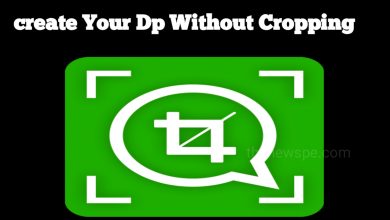Volume Booster GOODEV App To Boost Your Volume Of Speaker Or Headphones.

Volume Booster GOODEV is a utility application that does exactly the name states. This application developed to help you boost the volume of your speaker or headphone of smartphone from 20 to 30% or more. It amplifies the volume of your smartphone quite considerably that you could hurt your ear also. If your phone speaker is not audible while playing any movies or music videos you can use this application for better listening experience of movies, music and audiobooks. This application is a simple, lightweight that enables you to increase the volume of your android smartphone a lot.
Sound equalizer are available that you can modify as much as you can. The software let’s you to listen more frequently. It is a free application that you can download from ‘Google play store’. Volume Booster contain functional features that will help you to increase volume of your phone but there are also the chances of damage your hearing and destroy your speaker when you play the audio on its highest volume capacity specially when you can listen for a long period of time. If you listen some distorted sound, you are advised to lower your volume.
When you install this app in to your phone first to agree that you won’t hold its developer responsible for any damage to the hearing or your phone speaker. So, this app developer suggest you can use this tool at your own risk and give you the lots of warning beforehand. This application not to be work on adjusting the speaker volume in phone calls because it has already it’s own boost system.
The volume booster will disable when you set its boost to zero. Although it can still send you the notification. If you don’t want to receive the notification or don’t want to see the warning icon, you can go to the settings of volume booster and choose the option that will enable the notification or warning icon to appear when the volume booster is running. Increased sound volume can harm the hearing and phone speaker of user. Using a long period of time in high volume can also lead to permanent hearing deficiencies. The user is entirely responsible for the potential risk of hearing loss and also the harm of your mobile speaker.
Volume Booster GOODEV will efficiently boost your speaker or earphone volume up to 20 to 30% or more but this simple function itself is dangerous to both your audio instrument and also your hearing. So you must be extremely at your own risk if you want to try this app.
After installation when you open the app you can see one warning written with playing audio at high volume can damage hearing or destroy speakers or otherwise damage your device. If you find the audio distorted you are likely using too high volume. Do you agree the use of this application is solely at your own risk. You have to click on ‘ok’ to proceed. After that you can click on ‘settings’ icon. After that you can see the menu. Where you can find help, settings, more apps and close. You can click on settings, you can see one default tick option ‘boost on boot’. Below you can see the option ‘show volume control‘. You have to tick on that option. Below that you can see another default tick option ‘non uniform boost ‘. After that you can see the option ‘maximum allowed boost’. Click on that and you can see the percentage option from 10%to 100%. You can set this on 90%. Don’t set it on maximum i.e. 100%. Then go back to the home page. Below the settings you can see 2 options ‘Volume’ and ‘Boost’. Click on Volume option and set the volume 100% and that doesn’t affect anything because it is your phone volume. Next click on Boost . This is the main setting. You can increase boost gradually and play any music and listen your audio sound quality. If sound quality is not enough you can increase the boost. You can maximum increase your boost in to 70%. Don’t increase your boost above 70% because it can damage your phone speaker. After that you can see the notification of activation in notification bar. If you want to disable the service you can click the option ‘stop service ‘ and then click on ‘ok’ and the application will be deactivate in your phone. If you want to activate this option again then open the application and activate.
| App Name | Volume Booster GOODEV (Apk) |
|---|---|
| Updated | August 18, 2020 |
| Current.V | 6.8.1 |
| Req.Android | 4.1 and up |
| Size | 3.4M |
| Offered By | GOODEV |

Humbly Request To All Visitors!
If you found above both downloading link expired or broken then please must inform admin.