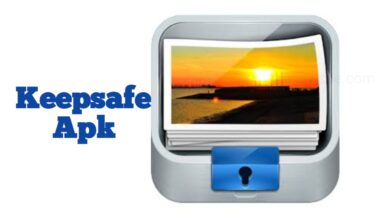What Is Spotify And How Does It Works?

Spotify is the most popular music streaming platform and it offers access to the millions of songs. Through Spotify you can access to its vast online library of music, podcasts music and also it can allow you to listen to any content of your choice at any time. In Spotify you will find the millions of songs from different genres and variety of artists. It can also recommend music on the basis of your history, curated playlists and radio stations. It is both legal and easy to use.
Spotify has both the free version and the premium version. You can use Spotify absolutely free of cost. To use the premium subscription plan you have to spend some money. Go through this article and know about the Spotify app and also known the difference between it’s free version and the premium version.
Is Spotify free?
The basic version of Spotify is absolutely free and it is ad-supported version of Spotify. Free version of Spotify offers unlimited access to the full catalog of music and podcasts. But the free version is ad supported, frequent ad breaks can kill your groove. In comparison to premium version the audio quality is slightly lower, that is at 160kbit/s. You are also limited to just a few song skips.
But if you upgrade to Spotify Premium, then it can save you from major drawbacks. It is the ad free version that includes both the audio and banner ads and you can get rid of pesky ads but you have to spend some money for that. Unlike the basic version, it’s audio quality is better and it upgrade song quality from 160kbit/s to 320kbit/s.
If you want to listen a song in offline, you can also download the song in Spotify premium. But if you cancel the premium subscription, then you will not be able to access them. Free version of Spotify shuffles all playlists and it can give you only 6 skips per hour. But unlike the basic version you can skip Unlimited songs and no forced shuffling on the mobile app. In free version if you add even a single song it shuffles playlists. In premium version you can skip to favorite content.
How does Spotify works?
If you want to try Spotify, then all you need is an internet connection and a Spotify account. All you have to do is download and install the free Spotify app either in your PC or you can use your mobile. There is a desktop program and of course an Android app is available. Once you install Spotify in your device you can start listening to your favorite songs. Your history and playlists will be available and synced across devices. If you don’t want to use Spotify app, then you can use browser tab, through Spotify web player you can listen to Spotify. But if you are using web player rather than Spotify app, then the audio quality dips a bit for both premium and free versions of the service.
Before access the Spotify you have to make an account by signing up. Open the sign up page , then enter your email address, create a password and choose your username. You can also enter your gender and date of birth. After enter your details, click on the sign up button. After signing up, now you can choose a subscription level either a basic or premium. If you are new to Spotify, it will give you the free Premium for 3 months. Otherwise you can go for the basic version. But if you try this 3 months free premium, it offers you tons of perks, that you won’t find in free version.
Once your Spotify account is setting up, you can discover Spotify through your home page by browsing popular playlists, top Hits of your country and many more. If you scroll down you can see the popular albums, trending hits, suggested mood playlists, try podcasts etc. You can create your own playlists if you don’t like the generated playlists. If you want to create Spotify in your Spotify app then you can go to your library but if you are using your desk then you have to click on create playlists option present on sidebar. Give an appropriate name to your playlists , so that the suggestions will be given by Spotify on the basis of that. You can also add extra songs later if you forgot to add when you creating the playlists. You just click on the 3 dot menu next to the song and select the add to playlist. You can also listen to someone else playlists. If you don’t want to make playlists, then don’t worry hearting songs will automatically save to your Liked Songs and you can find them whenever you want. Spotify also have an option Following artists directly. Whenever your favorite releases New content Spotify will notify you.
Spotify is more than just a music streaming service. Using Spotify account you can listen to thousands of different podcasts that includes comedy to sports, lifestyle, news and many more. Both app and desktop browser these podcasts are available. wherever you are, you can Follow your favorite podcasts and access the latest episodes.
Download Spotify Apk file click on the Download button below.
| App Name | Spotify(Apk) |
|---|---|
| Updated | Jun 29, 2022 |
| Current Version | Varies with device |
| Requires Android | Varies with device |
| Size | 25.68MB |
| Offered By | Spotify AB |

Humbly Request To All Visitors!
If you found above both downloading link expired or broken then please must inform admin.