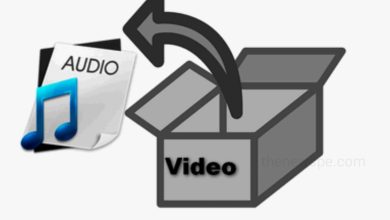YouTube Clips: Share the Best Parts of a YouTube Video

Nowadays, Sharing a YouTube videos is a pretty much common thing but what if you only want to show someone a few second clip out of an hour-long video? Don’t worry, for that YouTube clips is the best option. Using the YouTube clip, you can easily cut out a small part from a larger video and instead of sharing the full video you can share the short clip.
What are YouTube Clips?
YouTube clips are the short segments clipped out of a larger video. You don’t need any advanced video editing skill to create clips from a YouTube video and also they doesn’t require specialized software. The idea behind clips is to let you share the best bits and the highlight from a longer video. If you want to share the best moment of the video, you don’t have to share the whole video. Instead, you can just share a link that directly starts playing that moment and stops when it’s over. Clips may be anywhere between five and 60 seconds long and the selection you choose will play on a loop automatically.
How to Create a Clip of a YouTube video?
- If you want to make your own shareable clip of a YouTube video, then first sign in to your YouTube account, because you cannot create clips without being signed in. So, if you don’t have an account, then create one.
- Next, find a video you want to clip and start watching it.
- Under the video, you can click on the “Clip” button. If the clip button is not there, you can’t clip that video.
- When you click on Clip, the “Create clip” box will appear. You can choose the part of the video that you want to clip.
- By dragging the slider you can increase or decrease the length of the clip.
- Then, click on SHARE CLIP to see the clip sharing options such as Twitter, Facebook, WhatsApp, and more. You can choose from the sharing option you want.
There are some limitations to videos that you can clip on YouTube
- You cannot clip videos that are shorter than two minutes.
- Made for kids.
- Premieres while they are still streaming live.
- Live streams without DVR (play/pause and rewind buttons).
- Live streams that are over eight hours long.
- You can not clip videos from news channels.
- From an account that has disabled clips.
How to Prevent Anyone to Make Clips of your YouTube Channel Contents?
If you don’t want people to making clips using your content, then you can prevent that by going through the below steps.
- Sign in to YouTube Studio.
- From the left Menu, click on Settings.
- Select Channel, then click on Advanced Settings
- Scroll down to the Clips section.
- Under the Clips, uncheck the box “Allow viewers to clip my content.”
Humbly Request To All Visitors!
If you found above both downloading link expired or broken then please must inform admin.